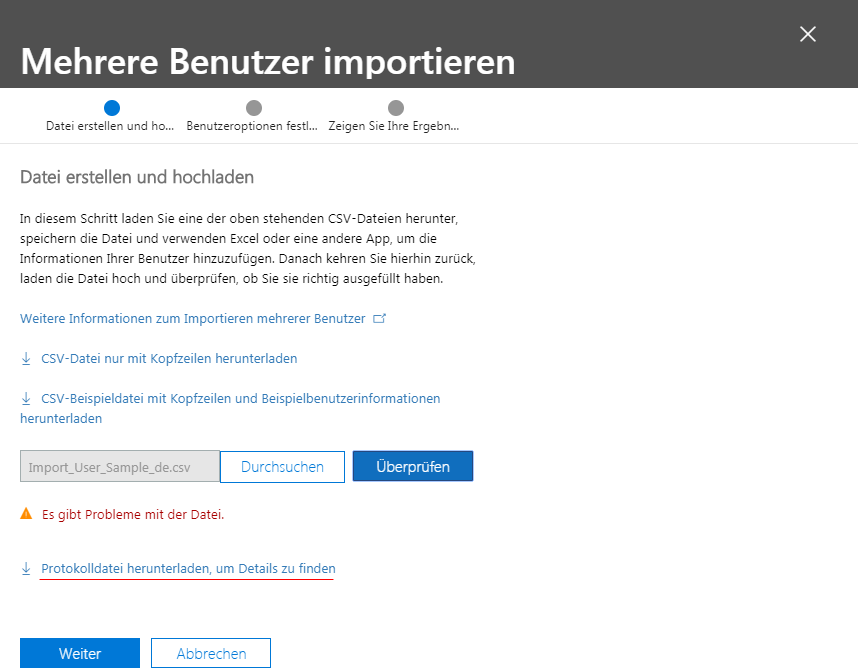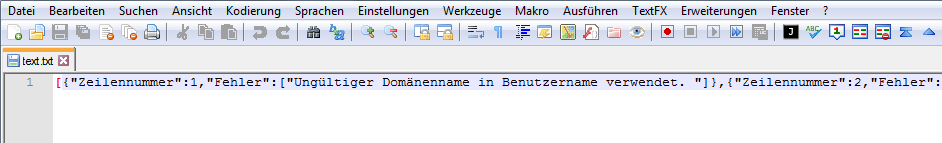- Home
- Microsoft Localization
- Competitions
- Admin Center Preview - Import users from file
Admin Center Preview - Import users from file
- Subscribe to RSS Feed
- Mark Discussion as New
- Mark Discussion as Read
- Pin this Discussion for Current User
- Bookmark
- Printer Friendly Page
- Mark as New
- Bookmark
- Subscribe to RSS Feed
- Permalink
- Report Inappropriate Content
Feb 15 2019 08:12 AM - edited Feb 15 2019 08:17 AM
Hi there,
I tried out the feature for importing users and uploaded a file which would/should lead to errors. For that, I used the sample CSV-file with some users, which I can download from the task pane.
So, I went to Benutzer / Aktive Benutzer (1)(Users / Active users), clicked on Mehrere Benutzer hinzufügen (2)(Add more than one user), reached the view/task pane (3) and I downloaded the sample file including some users (4). After then, I uploaded the sample file (5) I had just downloaded. And I pressed on the button for validating the file (Überprüfen). Looks then like this.
A message is shown, that there is a problem with the file. And there is a possibility for downloading a protocol. For me personally, the last part um Details zu finden sounds a bit slang/colloquial (Umgangssprache) and therefore I would like to suggest to change it to something more formal, e.g. ... um weitere Informationen einzusehen or ... um Details einzusehen.
When downloading the protocol, a text file named text.txt is created in my download folder. The filename text.txt is not very meaningful, I think. And it looks like this:
It seems to be a JSON file and has no line breaks. I think for a normal user, this is difficult to read. Would be better, if that file lists the errors e.g. line be line. Additionally, when clicking on the link for downloading the protocol, I am redirected to the start page of the Admin Center.
Best,
Mourad
- Mark as New
- Bookmark
- Subscribe to RSS Feed
- Permalink
- Report Inappropriate Content
Feb 18 2019 06:38 AM
We will get this in front of the right team to look into. Thanks for entering the competition!
Staff