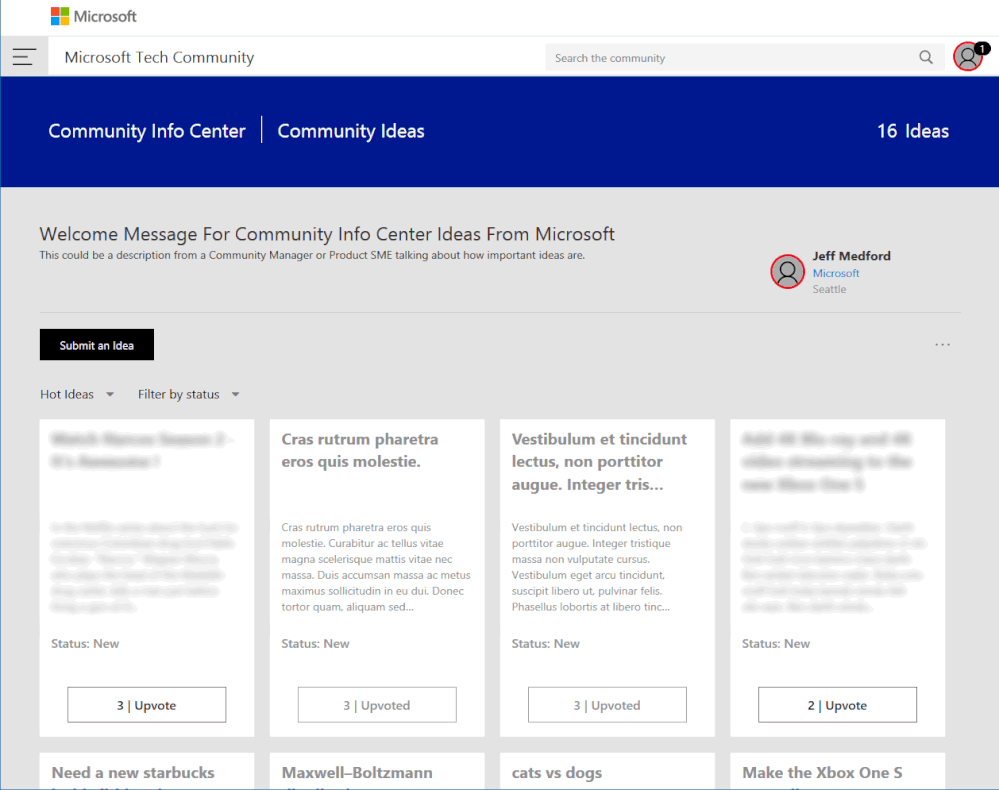Occasionally found they are returned back, but how to find them? No such space in Community Info Center, didn't find through menu items. Fortunately they are available from Favorites (where i added them at former time) in hamburger menu (but nothing is in dashboard favorites).
How to navigate to community ideas?
- Home
- Community Lounge
- Tech Community Ideas
- How to navigate to community ideas?
- Subscribe to RSS Feed
- Mark as New
- Mark as Read
- Bookmark
- Subscribe
- Printer Friendly Page
- Report Inappropriate Content
- Mark as Read
- Mark as New
- Bookmark
- Permalink
- Report Inappropriate Content
Hi @Sergei Baklan it will come back on the Sept 16 release as mentioned in the release notes, here's a preview:
- Mark as Read
- Mark as New
- Bookmark
- Permalink
- Report Inappropriate Content
Hi @Anna Chu, thank you, looks good. Hope 3 dots allows sort by date. The only point showing of unread ones looks like missed, but let wait couple of days for publishing.
- Mark as Read
- Mark as New
- Bookmark
- Permalink
- Report Inappropriate Content
Hi Sergei, there isn't a concept of read or unread here because we want to see them all displayed much like a noticed board.
One thing you can't see is that you can toggle between:
- Hot Ideas: Ideas getting the most votes and comments
- Top Ideas: Ideas ranked by the most votes
- New Ideas: Most recent ideas
The second filter shows you the ideas based on status:
- New Idea
- Under Review
- Accepted
- Rolled Out
- Not at this time
- Unspecified
- Mark as Read
- Mark as New
- Bookmark
- Permalink
- Report Inappropriate Content
Anna, thank you for the clarification. When hope subscription on the topics of interest will be here.
- Mark as Read
- Mark as New
- Bookmark
- Permalink
- Report Inappropriate Content
Ideas will not be isolated to just Community Ideas, we hope to have multiple Ideas Exchanges implemented within Product and Solution communities. It will be a Space you can 'favourite'. There will also be the option to subscribe to the RSS feed.
- Mark as Read
- Mark as New
- Bookmark
- Permalink
- Report Inappropriate Content
Second filter by status doesn't work at all
- Mark as Read
- Mark as New
- Bookmark
- Permalink
- Report Inappropriate Content
- Mark as Read
- Mark as New
- Bookmark
- Permalink
- Report Inappropriate Content
You must be a registered user to add a comment. If you've already registered, sign in. Otherwise, register and sign in.