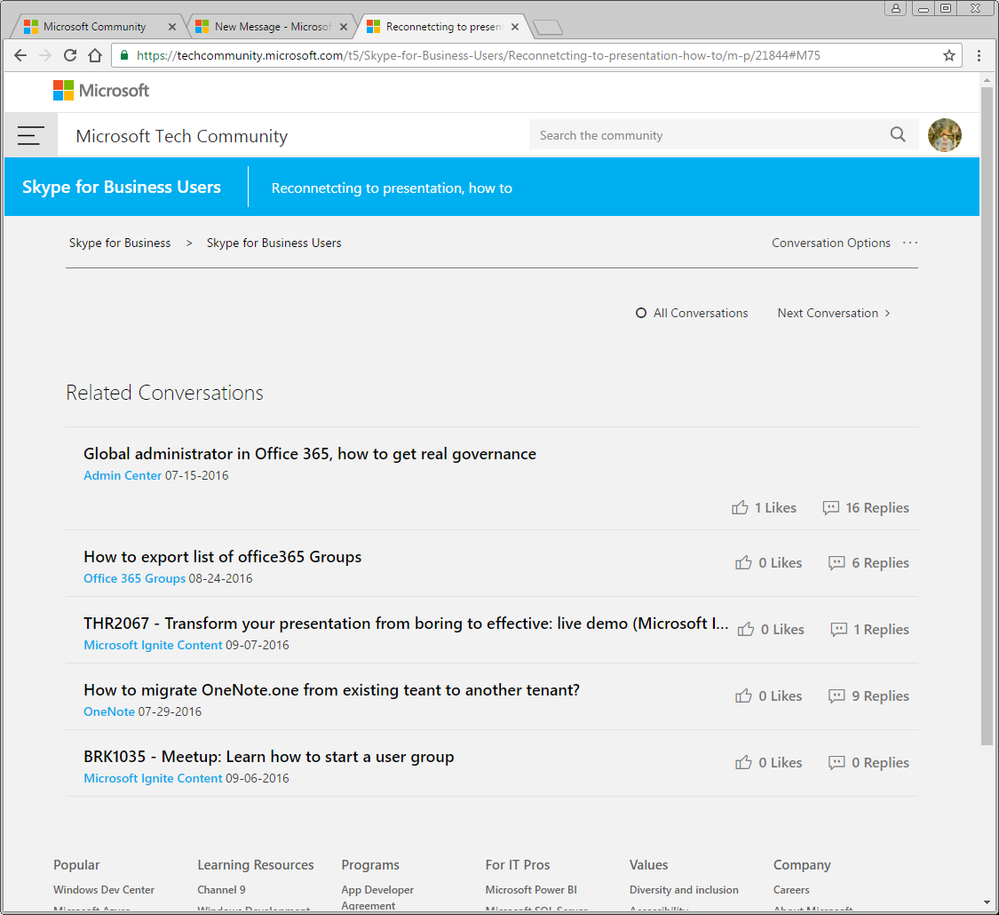- Home
- Community Lounge
- Tech Community Discussion
- Re: New Posts with No Replies
New Posts with No Replies
- Subscribe to RSS Feed
- Mark Discussion as New
- Mark Discussion as Read
- Pin this Discussion for Current User
- Bookmark
- Subscribe
- Printer Friendly Page
- Mark as New
- Bookmark
- Subscribe
- Mute
- Subscribe to RSS Feed
- Permalink
- Report Inappropriate Content
Oct 13 2016 07:44 AM
I haven't thoroughly checked, but it seems that new posts that don't have replies yet, when clicked on to open in a new page, don't show the message.
See below for an example.
- Mark as New
- Bookmark
- Subscribe
- Mute
- Subscribe to RSS Feed
- Permalink
- Report Inappropriate Content
Oct 13 2016 01:35 PM
@Cary Siemers, I have just removed your post from their test group by replying. :)
I looked for and accessed 4 or 5 posts without replies just now and they all displayed fine.
- Mark as New
- Bookmark
- Subscribe
- Mute
- Subscribe to RSS Feed
- Permalink
- Report Inappropriate Content
Oct 13 2016 01:59 PM
Weird I just tried another single post and it doesn't show up either. I'm using the latest Chrome in Windows 7 with nothing being blocked.
- Mark as New
- Bookmark
- Subscribe
- Mute
- Subscribe to RSS Feed
- Permalink
- Report Inappropriate Content
Oct 13 2016 02:06 PM
Earlier I was using Firefox browser app on iPad.
Just now IE11 on desktop, still fine for me.
As you say, weird.
- Mark as New
- Bookmark
- Subscribe
- Mute
- Subscribe to RSS Feed
- Permalink
- Report Inappropriate Content
Oct 13 2016 02:28 PM
Tried in IE11 and same thing. Very weird. It wasn't always like this as I think it only started about a week ago and I just figured it was a fluke that would be fixed.
- Mark as New
- Bookmark
- Subscribe
- Mute
- Subscribe to RSS Feed
- Permalink
- Report Inappropriate Content
Oct 18 2016 08:06 AM
I have found that if I'm not logged in then I'll see the post. As soon as I login then I no longer see the post (as in my screen shot below).
- Mark as New
- Bookmark
- Subscribe
- Mute
- Subscribe to RSS Feed
- Permalink
- Report Inappropriate Content
Oct 19 2016 02:39 AM
I'm seeing this too in IE11.
At first I thought maybe a post had been deleted and left a dead link, but I've just found the same thing with one of my posts that's been liked once and not deleted (at least I hope). :)
I was going to post a screenshot and then found this thread.
Very weird behaviour. Is anyone looking into this @Anna Chu ?
-Sonia
- Mark as New
- Bookmark
- Subscribe
- Mute
- Subscribe to RSS Feed
- Permalink
- Report Inappropriate Content
Oct 19 2016 08:22 PM
Hi @Sonia Cuff I visited https://techcommunity.microsoft.com/t5/Skype-for-Business-Users/Reconnetcting-to-presentation-how-to... on IE11 and wasn't able to replicate the screenshot you were seeing.
I tried the link with compatibility settings turned on as well as off. Can you tell me if your compatibility settings were turned on? Are you still seeing this issue? Am I looking at the correct link?
- Mark as New
- Bookmark
- Subscribe
- Mute
- Subscribe to RSS Feed
- Permalink
- Report Inappropriate Content
Oct 19 2016 08:38 PM
Hi Anna,
That post is working now because it has one reply on it.
It only seems to happen to posts that don't have any replies yet. I can also reproduce in Google Chrome.
Try this link as this discussion has no replies yet: https://techcommunity.microsoft.com/t5/Office-365/Office-365-public-CDN-feature-does-not-appears/m-p...
-Sonia
- Mark as New
- Bookmark
- Subscribe
- Mute
- Subscribe to RSS Feed
- Permalink
- Report Inappropriate Content
Oct 19 2016 09:17 PM
Thanks for the info Sonia, but I was unable to replicate that on my end using IE and Chrome. We will investigate and get back to you to see if we can get to the bottom of this. In the meantime I would recommend you use a different browser where these conversations appear.
- Mark as New
- Bookmark
- Subscribe
- Mute
- Subscribe to RSS Feed
- Permalink
- Report Inappropriate Content
Oct 20 2016 12:52 AM
Hi Sonia - we've made a change please let us know if you are seeing the full message now, for posts with 0 replies.
If not, please check your settings to see that your linear layout is set to the default setting 'Oldest First' - this means the posts will be displayed in chronological order. When displayed at 'Newest First', this seems to cause the issue.
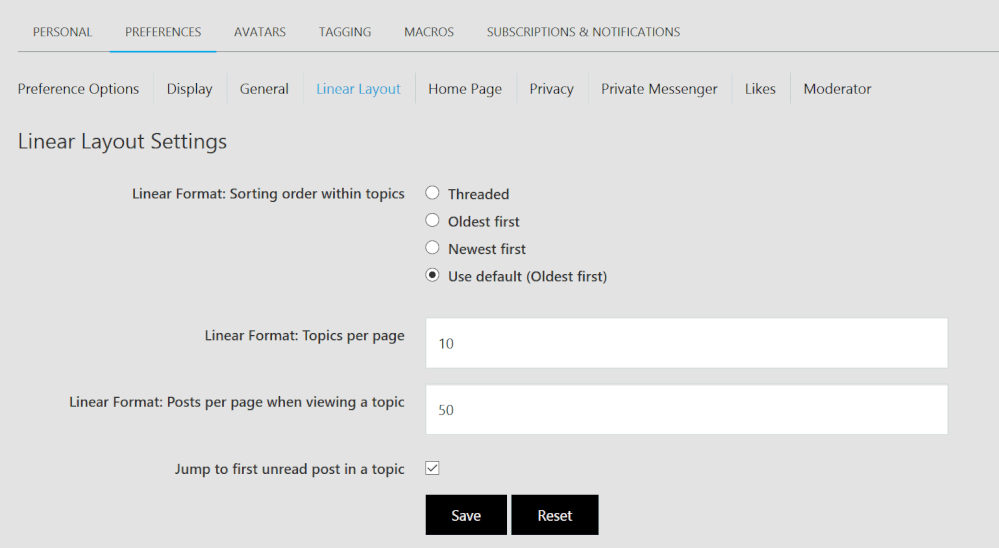
- Mark as New
- Bookmark
- Subscribe
- Mute
- Subscribe to RSS Feed
- Permalink
- Report Inappropriate Content
Oct 24 2016 06:59 PM
Your change hasn't helped but you have uncovered the problem - I had changed my linear settings to Newest first.
Have changed it back to oldest first and they now display correctly on IE11.
-Sonia