- Home
- Microsoft 365
- Excel
- Automatically cut and paste data from one date column to the next
Automatically cut and paste data from one date column to the next
- Subscribe to RSS Feed
- Mark Discussion as New
- Mark Discussion as Read
- Pin this Discussion for Current User
- Bookmark
- Subscribe
- Printer Friendly Page
- Mark as New
- Bookmark
- Subscribe
- Mute
- Subscribe to RSS Feed
- Permalink
- Report Inappropriate Content
Feb 24 2021 07:34 AM
Add details and clarify the problem you’re solving. This will help others answer the question. You can edit the question or post a new one.
Closed yesterday.
(Private feedback for you)
I went back and played around with this and have a better understanding now. I created a name for all of my dates stretched across my excel columns
_Date_Range
I created an excel if formula below
=(IF(_Date_Range>=A7,('B747-800IF Loan'!L24:EI29),0))
A7 = 08/01/2021 start date
'B747-800IF Loan'!L24:EI29 = Financial data from loan spreadsheet
Ex: [Loan 1][1]
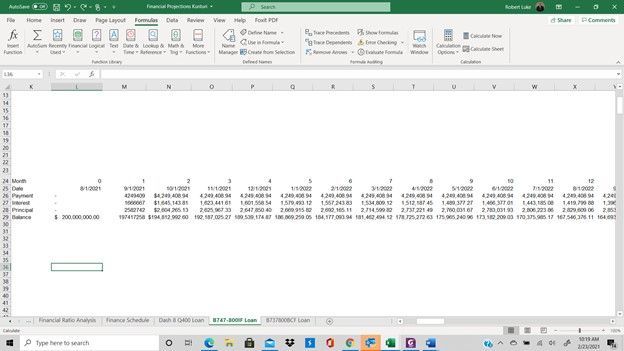
This has allowed me to zero out all of the data before 08/01/2021 but it does not give me all of my transposed data from the loan calculation spreadsheet. I lose the first 8 months of my financial data (See below - Loan 2 Jpeg Link)
I cannot figure out how to get the financial data to start from the beginning on my desired start date.
I hope this provides more clarity
- Labels:
-
community
- Mark as New
- Bookmark
- Subscribe
- Mute
- Subscribe to RSS Feed
- Permalink
- Report Inappropriate Content
Feb 24 2021 09:04 AM
https://techcommunity.microsoft.com/t5/excel/ct-p/Excel_Cat
also i don't think the first part of your post is necessary, it's coming from Stackexchange site where they closed your post for lack of clarity. it's not closed here
