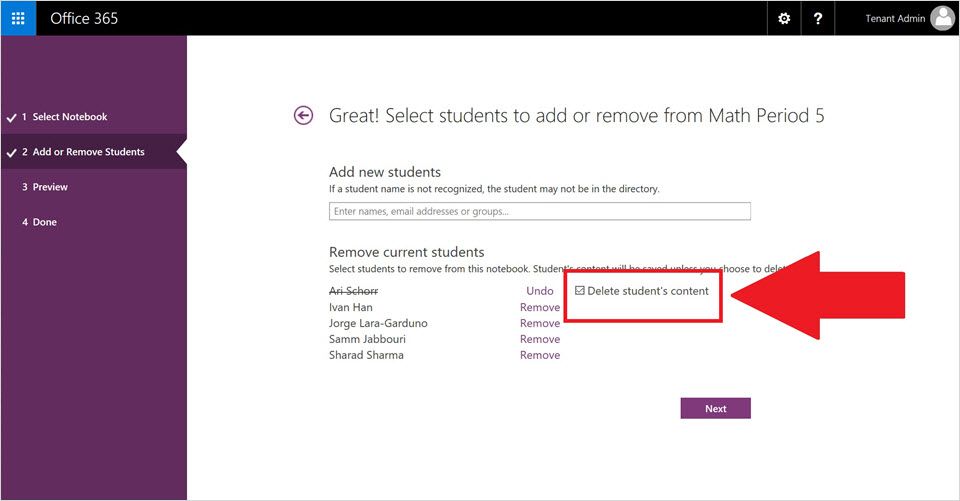- Home
- Education Sector
- Class Notebook
- OneNote Class Notebook updates include read-only parent or guardian access and Collaboration...
OneNote Class Notebook updates include read-only parent or guardian access and Collaboration...
- Subscribe to RSS Feed
- Mark Discussion as New
- Mark Discussion as Read
- Pin this Discussion for Current User
- Bookmark
- Subscribe
- Printer Friendly Page
- Mark as New
- Bookmark
- Subscribe
- Mute
- Subscribe to RSS Feed
- Permalink
- Report Inappropriate Content
Apr 19 2017 11:23 AM
OneNote Class Notebook updates include read-only parent or guardian access and Collaboration Space permissions
Over the last year, the OneNote Team has been working with and listening to educators to learn how they are using OneNote Class Notebooks. The Team is continuously impressed by the passion and creativity of teachers and students who are using our tools. A common theme we heard was how OneNote continues to save teachers time and enhance collaboration in the classroom. In our conversations, we learned that parents and guardians are also curious to learn more about OneNote to help engage with their students’ learning progress.
To address the top requests from teachers, administrators and parents/guardians, the Team pleased to announce the release of four new features in OneNote Class Notebook:
- Parent or guardian access to Class Notebook (read-only links)
- Parent or guardian access APIs
- Permissions in the Collaboration Space
- Delete student content when removing permissions
Read more about these new features on Office Blogs.
- Mark as New
- Bookmark
- Subscribe
- Mute
- Subscribe to RSS Feed
- Permalink
- Report Inappropriate Content
Apr 20 2017 04:17 AM
Wouah! That's great!
Thanks for all. Keep up that extroardinary work.
THanks a lot.
- Mark as New
- Bookmark
- Subscribe
- Mute
- Subscribe to RSS Feed
- Permalink
- Report Inappropriate Content
Apr 23 2017 10:13 AM
That is a great tool! But I cannot use it on a Classroom created Onenote, why?
- Mark as New
- Bookmark
- Subscribe
- Mute
- Subscribe to RSS Feed
- Permalink
- Report Inappropriate Content
Apr 24 2017 04:21 PM