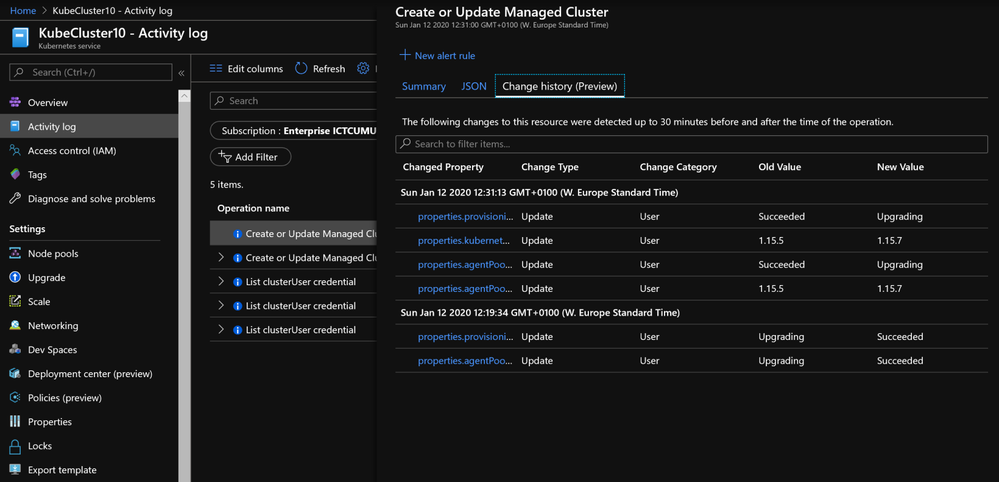- Subscribe to RSS Feed
- Mark Discussion as New
- Mark Discussion as Read
- Pin this Discussion for Current User
- Bookmark
- Subscribe
- Printer Friendly Page
- Mark as New
- Bookmark
- Subscribe
- Mute
- Subscribe to RSS Feed
- Permalink
- Report Inappropriate Content
Mar 29 2020 05:39 AM
Azure Kubernetes Service (AKS) makes it simple to deploy a managed Kubernetes cluster in Azure. AKS reduces the complexity and operational overhead of managing Kubernetes by offloading much of that responsibility to Azure. As a hosted Kubernetes service, Azure handles critical tasks like health monitoring and maintenance for you. The Kubernetes masters are managed by Azure. You only manage and maintain the agent nodes.
When you go to settings of your Azure AKS Kubernetes Cluster and then to Upgrade, there you can see your version of Kubernetes and the New versions of Azure AKS Services. Before you upgrade :
- Important : Never skip an Upgrade version of Azure AKS Kubernetes.
Here you find all the information about Azure AKS Kubernetes Change Log on GitHub
You can Upgrade from here by clicking on version 1.15.5 and click on Save at the top.
Azure Activity log.
When the first upgrade is succeeded you can do the next version upgrade.
With Azure Monitoring Insights you can view the live data and see what’s going on.
Azure Monitoring Container Insights.
When the upgrade is completed, you want to see if your new Azure AKS Cluster Services is Healthy.
This Health (Preview) feature is handy to see if all Services are running good.
Here you read the Complete Blogpost About Upgrading and Monitoring Azure AKS Kubernetes Cluster
- Labels:
-
Azure
-
monitoring