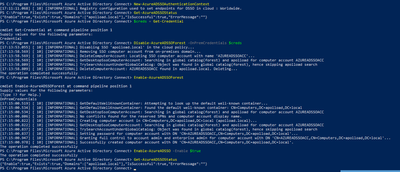- Subscribe to RSS Feed
- Mark Discussion as New
- Mark Discussion as Read
- Pin this Discussion for Current User
- Bookmark
- Subscribe
- Printer Friendly Page
- Mark as New
- Bookmark
- Subscribe
- Mute
- Subscribe to RSS Feed
- Permalink
- Report Inappropriate Content
Sep 17 2021 06:50 AM - edited Sep 19 2021 11:24 PM
Hello,
We have a problem with a settings SSO for one customer. Customer is using PHS and wants to has SSO but SSO is not working for app like word, excel etc.. Do you know where can be a problem or how to solve the issue? We tried "Manual reset of the feature" according to instruction:
Azure Active Directory Connect: Troubleshoot Seamless Single Sign-On | Microsoft Docs
But it didn´t help. We got this output. See screenshot attached
Any other advise how we can solve a problem with SSO?
I appreciate any help. Thx in advance
- Mark as New
- Bookmark
- Subscribe
- Mute
- Subscribe to RSS Feed
- Permalink
- Report Inappropriate Content
Oct 19 2021 12:01 AM
did you follow these steps? https://docs.microsoft.com/en-us/azure/active-directory/hybrid/how-to-connect-sso-quick-start
I suggest running the ADconnect wizard to (re)enable SSO, and also take note of the URLs that need to be added to the intranet zone. Do you use a proxy perhaps? That's also mentioned in the article.
- Mark as New
- Bookmark
- Subscribe
- Mute
- Subscribe to RSS Feed
- Permalink
- Report Inappropriate Content
Oct 19 2021 12:14 AM
Yes, we suggest this mandatory steps to our Partner but he replied that it is not working.
- Mark as New
- Bookmark
- Subscribe
- Mute
- Subscribe to RSS Feed
- Permalink
- Report Inappropriate Content
Oct 19 2021 12:17 AM
Can you share some of the details of why they think it is not working?
- Mark as New
- Bookmark
- Subscribe
- Mute
- Subscribe to RSS Feed
- Permalink
- Report Inappropriate Content
- Mark as New
- Bookmark
- Subscribe
- Mute
- Subscribe to RSS Feed
- Permalink
- Report Inappropriate Content
Oct 20 2021 05:54 AM