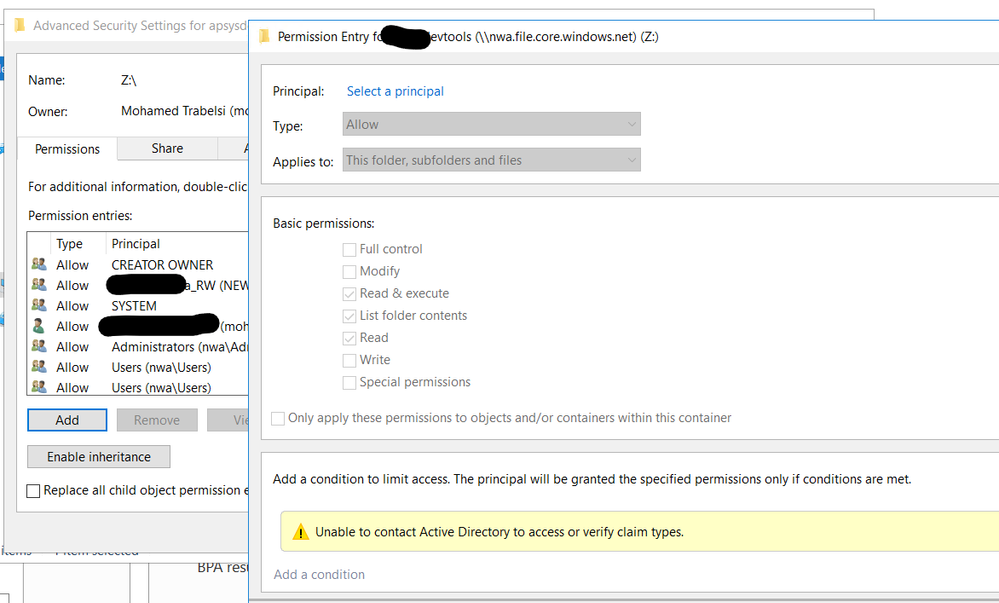- Subscribe to RSS Feed
- Mark Discussion as New
- Mark Discussion as Read
- Pin this Discussion for Current User
- Bookmark
- Subscribe
- Printer Friendly Page
- Mark as New
- Bookmark
- Subscribe
- Mute
- Subscribe to RSS Feed
- Permalink
- Report Inappropriate Content
Mar 08 2021 10:29 AM
Hello, Azure files is joined to my domain. I migrated my share folder to Azure Files.
I mounted this folder in a VM as a drive and allowed a group to connect to it.
But using a user from this Active Directory group, it doesn't work
Help please?
- Mark as New
- Bookmark
- Subscribe
- Mute
- Subscribe to RSS Feed
- Permalink
- Report Inappropriate Content
Mar 08 2021 10:35 AM - edited Mar 08 2021 11:01 AM
SolutionHi if the storage account is joined to the dmain and the users of the same domain has the right access you should verify your firewall rules.
By right access i mean one of the access below :
- Firstly, Storage File Data SMB Share Reader that allows read access in Azure Storage file shares over SMB.
- Secondly, Storage File Data SMB Share Contributor that allows read, write, and delete access in Azure Storage file shares over SMB.
- Lastly, Storage File Data SMB Share Elevated Contributor that allows read, write, delete and modify NTFS permissions in Azure Storage file shares over SMB.
Then verify :
net use <desired-drive-letter>: \\<storage-account-name>.file.core.windows.net\<share-name>
- Mark as New
- Bookmark
- Subscribe
- Mute
- Subscribe to RSS Feed
- Permalink
- Report Inappropriate Content
Accepted Solutions
- Mark as New
- Bookmark
- Subscribe
- Mute
- Subscribe to RSS Feed
- Permalink
- Report Inappropriate Content
Mar 08 2021 10:35 AM - edited Mar 08 2021 11:01 AM
SolutionHi if the storage account is joined to the dmain and the users of the same domain has the right access you should verify your firewall rules.
By right access i mean one of the access below :
- Firstly, Storage File Data SMB Share Reader that allows read access in Azure Storage file shares over SMB.
- Secondly, Storage File Data SMB Share Contributor that allows read, write, and delete access in Azure Storage file shares over SMB.
- Lastly, Storage File Data SMB Share Elevated Contributor that allows read, write, delete and modify NTFS permissions in Azure Storage file shares over SMB.
Then verify :
net use <desired-drive-letter>: \\<storage-account-name>.file.core.windows.net\<share-name>