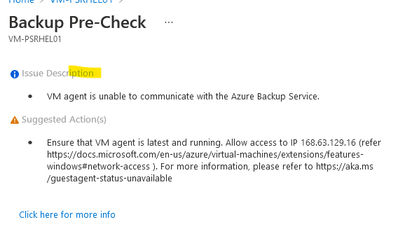- Subscribe to RSS Feed
- Mark Discussion as New
- Mark Discussion as Read
- Pin this Discussion for Current User
- Bookmark
- Subscribe
- Printer Friendly Page
- Mark as New
- Bookmark
- Subscribe
- Mute
- Subscribe to RSS Feed
- Permalink
- Report Inappropriate Content
May 21 2021 02:42 PM
Hello,
the agent is well installed in the Redhat VM but the backup does not start.
The error:
Help please
- Mark as New
- Bookmark
- Subscribe
- Mute
- Subscribe to RSS Feed
- Permalink
- Report Inappropriate Content
May 22 2021 05:26 AM
SolutionDid you try to identify the potential cause between the ones below ?
Cause 1: The agent installed in the VM is out of date (for Linux VMs)
Cause 2: The snapshot status can't be retrieved, or a snapshot can't be taken
Cause 3: VM-Agent configuration options are not set (for Linux VMs)
Cause 4: Application control solution is blocking IaaSBcdrExtension.exe
In any case verify the network security rules and ensure that the VM have access tp Azure Backup service
Accepted Solutions
- Mark as New
- Bookmark
- Subscribe
- Mute
- Subscribe to RSS Feed
- Permalink
- Report Inappropriate Content
May 22 2021 05:26 AM
SolutionDid you try to identify the potential cause between the ones below ?
Cause 1: The agent installed in the VM is out of date (for Linux VMs)
Cause 2: The snapshot status can't be retrieved, or a snapshot can't be taken
Cause 3: VM-Agent configuration options are not set (for Linux VMs)
Cause 4: Application control solution is blocking IaaSBcdrExtension.exe
In any case verify the network security rules and ensure that the VM have access tp Azure Backup service