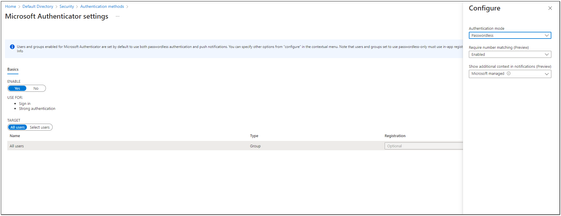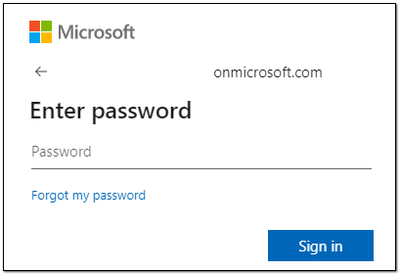Turn on suggestions
Auto-suggest helps you quickly narrow down your search results by suggesting possible matches as you type.
Discussion Options
- Subscribe to RSS Feed
- Mark Discussion as New
- Mark Discussion as Read
- Pin this Discussion for Current User
- Bookmark
- Subscribe
- Printer Friendly Page
- Mark as New
- Bookmark
- Subscribe
- Mute
- Subscribe to RSS Feed
- Permalink
- Report Inappropriate Content
Apr 14 2022 07:38 AM
Hi Everyone,
I've just configuring passwordless authentication using Microsoft Authenticator and able to add work account on Authenticator App. My configuration:
But for some reason it does not working. Instead of matching the number after entering username, it prompt me to enter password and only matching the number after that.
Anyone have any ideas on this?
Thanks!
Labels:
- Labels:
-
Azure
1 Reply
best response confirmed by
Ronger03 (Copper Contributor)
- Mark as New
- Bookmark
- Subscribe
- Mute
- Subscribe to RSS Feed
- Permalink
- Report Inappropriate Content
Apr 17 2022 12:38 AM
Solution
I found out that I did not register my mobile device with Azure AD so it didn't work as expected. After registering my Mobile Device, it's working now.
1 best response
Accepted Solutions
best response confirmed by
Ronger03 (Copper Contributor)
- Mark as New
- Bookmark
- Subscribe
- Mute
- Subscribe to RSS Feed
- Permalink
- Report Inappropriate Content
Apr 17 2022 12:38 AM
Solution
I found out that I did not register my mobile device with Azure AD so it didn't work as expected. After registering my Mobile Device, it's working now.