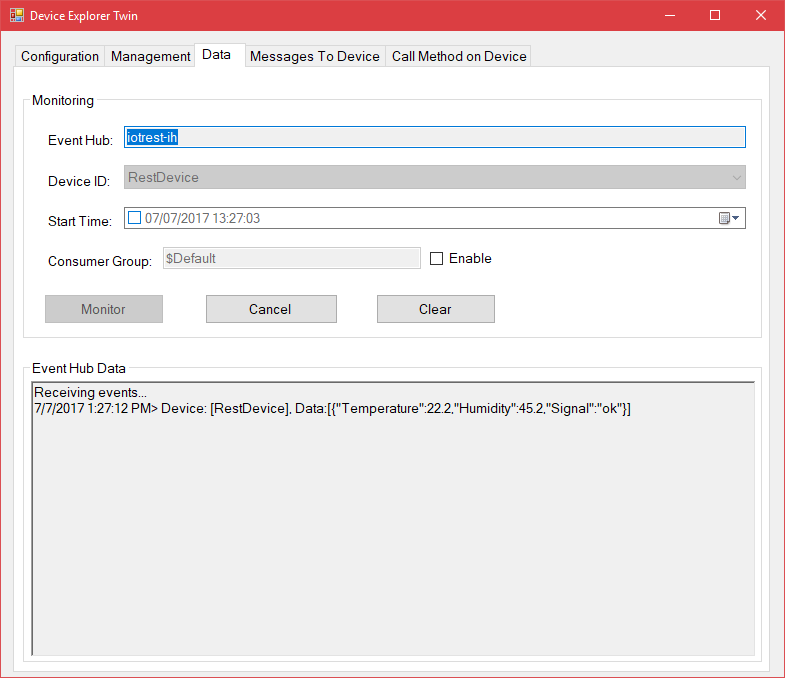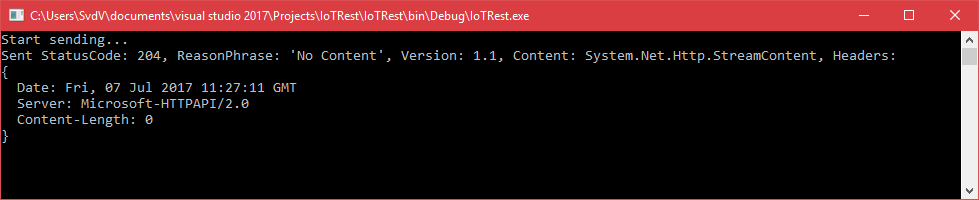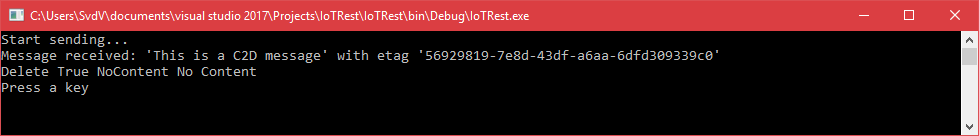- Subscribe to RSS Feed
- Mark Discussion as New
- Mark Discussion as Read
- Pin this Discussion for Current User
- Bookmark
- Subscribe
- Printer Friendly Page
- Mark as New
- Bookmark
- Subscribe
- Mute
- Subscribe to RSS Feed
- Permalink
- Report Inappropriate Content
Jul 07 2017 06:30 AM - edited Jul 07 2017 06:32 AM
The Azure IoT Hub is accessible using multiple protocols. You can use MQTT, AAMQP and HTTP. It’s even possible to run MQTT and AMQP over HTTP using web sockets (in case your firewall is closed).
This week, I had to connect a device to the IoT Hub running its own propriety runtime environment. The only way to communicate was HTTP.
Luckily, still HTTP is supported but communication works a bit different compared to using the IoT Hub SDK’s which Microsoft is offering.
Yes, at first it seems easy to just make a POST or GET to a REST endpoint. But looking at the security, just providing the Device connection string is not enough. You have to extract an SAS (Shared Access Signature) token first.
Let’s see how you can use REST.
Read the full story here
How to complete, reject or abandon C2D messages
Retrieving a D2C event
Sending a D2C event
Completing a C2D message with a Post action
- Labels:
-
Azure IoT Hub