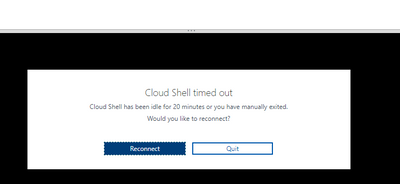Turn on suggestions
Auto-suggest helps you quickly narrow down your search results by suggesting possible matches as you type.
Discussion Options
- Subscribe to RSS Feed
- Mark Discussion as New
- Mark Discussion as Read
- Pin this Discussion for Current User
- Bookmark
- Subscribe
- Printer Friendly Page
- Mark as New
- Bookmark
- Subscribe
- Mute
- Subscribe to RSS Feed
- Permalink
- Report Inappropriate Content
Sep 16 2022 05:14 AM
When I am trying to open Azure Cloud Shell, getting below error:
I tried waiting for some time, restarted Azure portal but still same.
Thanks
Sachin Juneja
2 Replies
- Mark as New
- Bookmark
- Subscribe
- Mute
- Subscribe to RSS Feed
- Permalink
- Report Inappropriate Content
Sep 16 2022 08:04 AM
Hello,
To use Cloud Shell, you need to create a Storage Account or use an existing one.
You can check your permission in your RG and if you have the right to create a Storage Account.
Regards,
Ayoub
To use Cloud Shell, you need to create a Storage Account or use an existing one.
You can check your permission in your RG and if you have the right to create a Storage Account.
Regards,
Ayoub
- Mark as New
- Bookmark
- Subscribe
- Mute
- Subscribe to RSS Feed
- Permalink
- Report Inappropriate Content
Sep 16 2022 04:54 PM
Prerequisite for launching a Cloud Shell is a Storage account and File Share that would be mounted to your session. Is this the first time you encountered the error? It appears as if you were once successful then there was no activity causing the the timeout. By design, the cloud shell session is reset after 20 min of no activity. What happens if you select quit or reconnect? when you were connecting to the shell, you must have been prompted to use existing storage account and File share or create a new one.
Also look at storage accounts in your subscription and try to identify the one that is associated with the cloud shell.
Also look at storage accounts in your subscription and try to identify the one that is associated with the cloud shell.