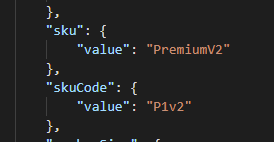- Subscribe to RSS Feed
- Mark Discussion as New
- Mark Discussion as Read
- Pin this Discussion for Current User
- Bookmark
- Subscribe
- Printer Friendly Page
- Mark as New
- Bookmark
- Subscribe
- Mute
- Subscribe to RSS Feed
- Permalink
- Report Inappropriate Content
Oct 09 2021 07:48 PM
Hi,
I am trying to complete a Microsoft Learn Exercise "Create a website hosted in Azure" in order to study for the AZ-900 Azure Fundamentals exam.
The exercise is here:
https://docs.microsoft.com/en-us/learn/modules/azure-architecture-fundamentals/exercise-create-websi...
The options I get when configuring the WordPress website are not the same as what appears in the exercise, and when I go to review I get an error message that the template deployment failed with multiple errors. The resources were disallowed by policies 'app-service-sku-policy' and 'Allowed resource types'
I completed this exercise with no issues back in May, tried it again in October and I'm getting these errors. I wonder if Word Press has changed their app in the Azure Marketplace and it no longer work with the tutorial? Has anyone been able to complete this exercise recently?
The Attachments show the options that I get when configuring the Word Press app as opposed to what the tutorial says I should get, and the error message I get.
Any help is really appreciated, thank you!
Janelle
- Labels:
-
Hands-on-Labs
- Mark as New
- Bookmark
- Subscribe
- Mute
- Subscribe to RSS Feed
- Permalink
- Report Inappropriate Content
Oct 13 2021 09:27 AM - edited Oct 13 2021 09:37 AM
SolutionHey @Janelle12,
The link you posted gave me a 404 so unfortunately I can't see the steps they ask you to follow.
The error message is telling you that there is a policy set against your subscription (or resource group) that will not allow the SKU tier for the App Service plan.
If you are using a Sandbox environment, sometimes this is set to only allow the Free tier. Make sure the template or settings you are using is targeting the Free (F1) SKU.
See https://azure.microsoft.com/en-us/pricing/details/app-service/windows/#pricing for reference on the Tiers.
If you get any more insight or information from this, let me know.
Update: I just looked at the Template for the Word Press deployment and it needs the PremiumV2 SKU. Your subscription may not support that depending on if it is free or PAYG.
I would assume they made this change for a valid reason which means this tutorial will no longer work unless you have a subscription that supports that particular SKU. You could try downloading the template to deploy yourself and changing the SKU values, but I'm not sure if this will result in a functioning site.
Many Thanks
Omar
- Mark as New
- Bookmark
- Subscribe
- Mute
- Subscribe to RSS Feed
- Permalink
- Report Inappropriate Content
Oct 15 2021 05:12 AM
(we get a certain number of free sandboxes a day). I followed the instructions to then try and deploy the Word Press site in that sandbox. If the sandbox only allows the free tier I wonder why the tutorial would include a deployment using the premium tier? I'm still thinking the Word Press app itself may have been updated and Microsoft haven't yet had time to update the tutorial, could that be right?
Thanks again for your help
Janelle
Accepted Solutions
- Mark as New
- Bookmark
- Subscribe
- Mute
- Subscribe to RSS Feed
- Permalink
- Report Inappropriate Content
Oct 13 2021 09:27 AM - edited Oct 13 2021 09:37 AM
SolutionHey @Janelle12,
The link you posted gave me a 404 so unfortunately I can't see the steps they ask you to follow.
The error message is telling you that there is a policy set against your subscription (or resource group) that will not allow the SKU tier for the App Service plan.
If you are using a Sandbox environment, sometimes this is set to only allow the Free tier. Make sure the template or settings you are using is targeting the Free (F1) SKU.
See https://azure.microsoft.com/en-us/pricing/details/app-service/windows/#pricing for reference on the Tiers.
If you get any more insight or information from this, let me know.
Update: I just looked at the Template for the Word Press deployment and it needs the PremiumV2 SKU. Your subscription may not support that depending on if it is free or PAYG.
I would assume they made this change for a valid reason which means this tutorial will no longer work unless you have a subscription that supports that particular SKU. You could try downloading the template to deploy yourself and changing the SKU values, but I'm not sure if this will result in a functioning site.
Many Thanks
Omar