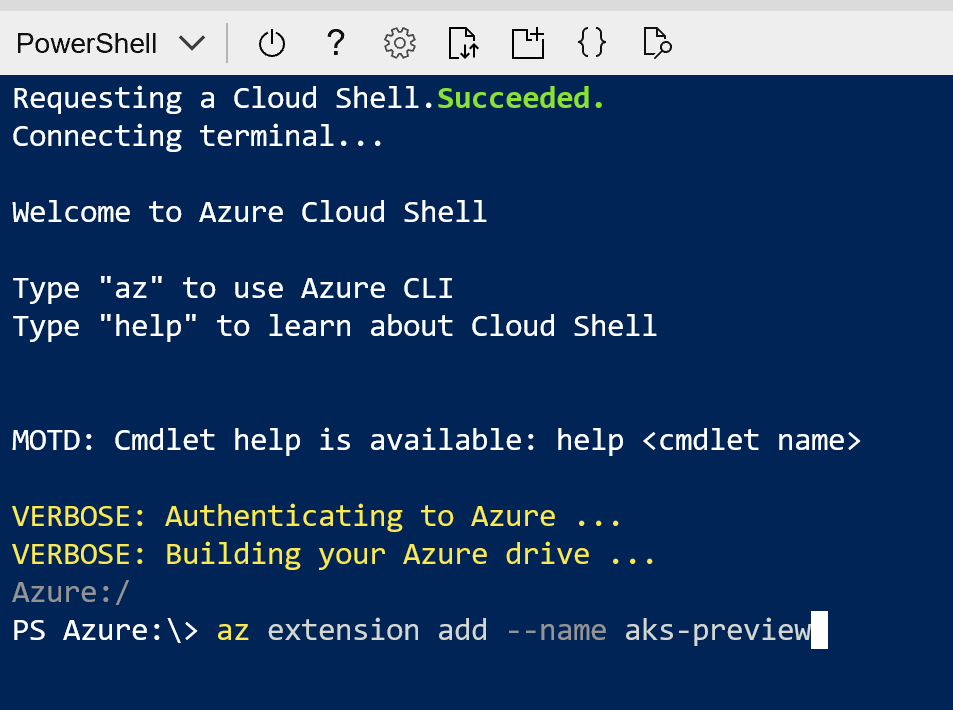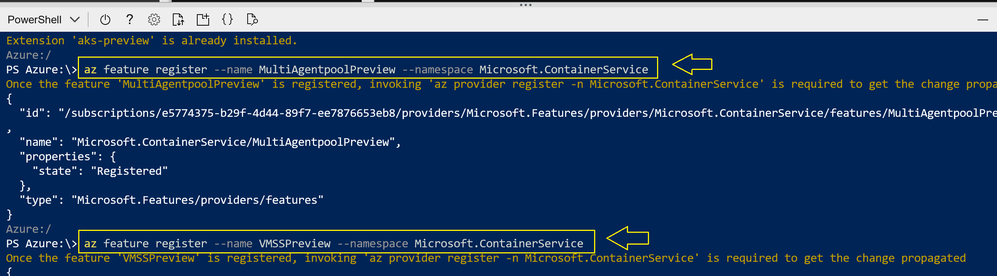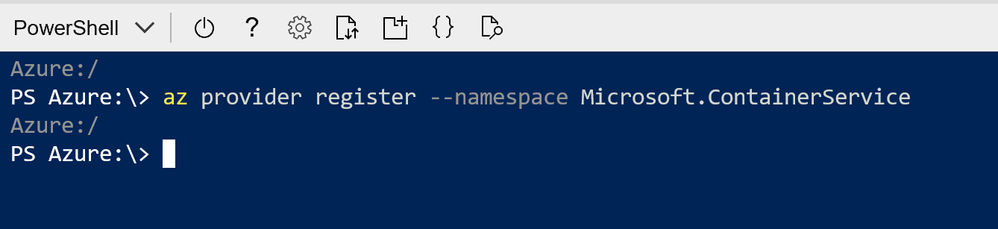- Subscribe to RSS Feed
- Mark Discussion as New
- Mark Discussion as Read
- Pin this Discussion for Current User
- Bookmark
- Subscribe
- Printer Friendly Page
- Mark as New
- Bookmark
- Subscribe
- Mute
- Subscribe to RSS Feed
- Permalink
- Report Inappropriate Content
Jun 02 2019 09:57 PM
Install AKS-Preview extension via Azure Cloudshell
NOTE ! This is a Preview blogpost, do not use in production! (only for test environments)
To create an AKS cluster that can use multiple node pools and run Windows Server containers, first enable the Windows Preview feature flags on your subscription. The Windows Preview feature also uses multi-node pool clusters and virtual machine scale set to manage the deployment and configuration of the Kubernetes nodes. Register the Windows Preview feature flag using the az feature register command as shown in the following example:
I Have registered the following Preview Features from the Azure CloudShell :
- az feature register –name WindowsPreview –namespace Microsoft.ContainerService
- az feature register –name MultiAgentpoolPreview –namespace Microsoft.ContainerService
- az feature register –name VMSSPreview –namespace Microsoft.ContainerService
This will take a few minutes and you can check the registration with the following command :
- az feature list -o table –query “[?contains(name, ‘Microsoft.ContainerService/WindowsPreview’)].{Name:name,State:properties.state}”
When ready, refresh the registration of the Microsoft.ContainerService resource provider using the az provider register command:
Creating Azure Kubernetes Cluster
First you create a Resource Group in the right Azure Region for your AKS Cluster to run:
az group create –name myResourceGroup –location eastus
I created Resource Group KubeCon in location West-Europe.
Creating KubeCluster
Read here the complete blogpost on my Cloud and Datacenter Management blog
- Labels:
-
Azure
-
DevOps
-
monitoring