- Subscribe to RSS Feed
- Mark Discussion as New
- Mark Discussion as Read
- Pin this Discussion for Current User
- Bookmark
- Subscribe
- Printer Friendly Page
- Mark as New
- Bookmark
- Subscribe
- Mute
- Subscribe to RSS Feed
- Permalink
- Report Inappropriate Content
Apr 15 2019 05:38 AM
I would like to know how I can block the device in case the employee releases and does not return the device. In intune, I can only do it on phones and tablets
- Labels:
-
Azure
-
monitoring
- Mark as New
- Bookmark
- Subscribe
- Mute
- Subscribe to RSS Feed
- Permalink
- Report Inappropriate Content
Apr 16 2019 08:29 AM
Remotely lock a lost or stolen device from the Company Portal website. If supported on your device, this setting locks your device's screen, no matter where the device is. A person must enter the correct passcode before the device can be unlocked and used again.
The remote lock setting works for:
- Android
- iOS
- macOS
- Windows 10
- Windows 10 Mobile (if the device already had a passcode set)
- Windows Phone 8.1 (if the device already had a passcode set)
On the Company Portal website, select the Menu button > Devices.
Select the device you want to lock.
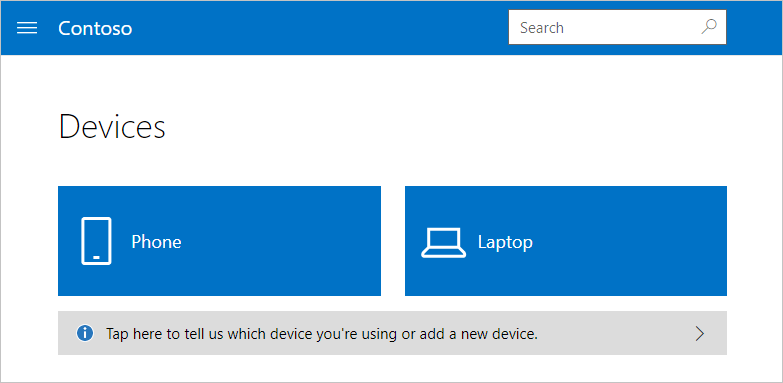
Select Remote lock. If the lock option isn't visible at the top of your page, select More (…) > Remote lock.


A message appears to warn you that you are about to lock your device. Tap Remote lock to confirm.
After the confirmation, the Company Portal attempts to lock your device. A “Remote lock pending” message appears during this time. When your device is locked, the status appears as “Remote lock successful.”
The Remote Lock status displays in three places:
- The notifications area of the website.
- The Details page for the device.
- The tile that shows the device name on the Devices section of the page.
Note
If you see a notification that the remote lock failed, wait a few minutes. Then try to lock your device again. The status will change back to “Remote lock pending." If the retry doesn't work, contact your company support for help.
If you find your device and want to unlock it after using Remote Lock, just enter your passcode.
Still need help? Contact your company support. For contact information, check the Company Portal website.
@zdzini0 wrote:I would like to know how I can block the device in case the employee releases and does not return the device. In intune, I can only do it on phones and tablets
- Mark as New
- Bookmark
- Subscribe
- Mute
- Subscribe to RSS Feed
- Permalink
- Report Inappropriate Content
Feb 10 2022 11:10 AM
For some reason i cannot lock my Win devices that i am managing through Azure. My IOS devices i can remote lock but dont know what i havent enabled @prashantchirde
- Mark as New
- Bookmark
- Subscribe
- Mute
- Subscribe to RSS Feed
- Permalink
- Report Inappropriate Content
Feb 10 2022 05:16 PM
Are you using Microsoft Intune to manage your company device?
If yes so please confirm have you followed the above-given steps to lock the device?
- Mark as New
- Bookmark
- Subscribe
- Mute
- Subscribe to RSS Feed
- Permalink
- Report Inappropriate Content
Feb 11 2022 10:07 AM
Yes I am using Azure and my computers have been joined to Microsoft Enpoint. I use Endpoing Admin Ctr to access the devices i have added. Now i can auto lock my IOS devices for some reason I cant lock out WIndows devices @prashantchirde