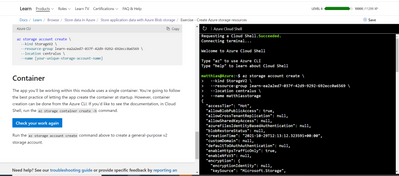- Subscribe to RSS Feed
- Mark Discussion as New
- Mark Discussion as Read
- Pin this Discussion for Current User
- Bookmark
- Subscribe
- Printer Friendly Page
- Mark as New
- Bookmark
- Subscribe
- Mute
- Subscribe to RSS Feed
- Permalink
- Report Inappropriate Content
Oct 29 2021 05:23 AM
I'm currently working on unit 4/8 (Exercise - Create Azure storage resources) from Store application data with Azure Blob storage.
On this exercise you only have to apply one command in the azure cloud shell.
The command succeeds and the resource is also visible in azure portal.
However, the check your work says differently.
How can I make the check work?
- Mark as New
- Bookmark
- Subscribe
- Mute
- Subscribe to RSS Feed
- Permalink
- Report Inappropriate Content
Oct 30 2021 08:25 AM
The same, and this exercise is only copy and paste
I tried with ADLS , just in case and the same
- Mark as New
- Bookmark
- Subscribe
- Mute
- Subscribe to RSS Feed
- Permalink
- Report Inappropriate Content
Nov 17 2021 06:20 AM
- Mark as New
- Bookmark
- Subscribe
- Mute
- Subscribe to RSS Feed
- Permalink
- Report Inappropriate Content
Nov 17 2021 06:27 AM
The current order is: Exercise 1 - validation - Exercise 2
This is incorrect:
Make Exercise 1 2 3...
Then go back to the válidation page . And works !! :)
(Was a coincidence. I finished all tasks bypassed the válidation.. and then go back to the válidation and works)
Must be a tipo in the order of the modules
- Mark as New
- Bookmark
- Subscribe
- Mute
- Subscribe to RSS Feed
- Permalink
- Report Inappropriate Content
Jan 07 2022 12:32 AM - edited Jan 07 2022 01:02 AM
@albertozgz What do you mean with exercise 1, 2, 3 ? "Exercise - Create Azure storage resources" is the first one in line? I have found the answer so forgot.. The idea is to go out of this exercise.. go to the next and create the app.. after finishing the next chapter (exercise) go back and do the check then the validation works. :)
- Mark as New
- Bookmark
- Subscribe
- Mute
- Subscribe to RSS Feed
- Permalink
- Report Inappropriate Content
Jan 07 2022 01:40 AM
- Mark as New
- Bookmark
- Subscribe
- Mute
- Subscribe to RSS Feed
- Permalink
- Report Inappropriate Content
Jan 07 2022 01:58 AM
@albertozgz Thanks for the advice.. but my solutions was to skip this exercise go to the next.. and then go back.
- Mark as New
- Bookmark
- Subscribe
- Mute
- Subscribe to RSS Feed
- Permalink
- Report Inappropriate Content
Jan 24 2022 11:52 PM