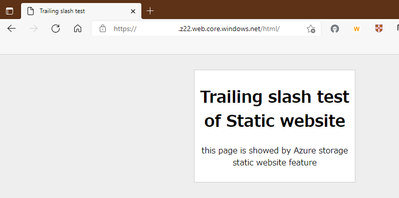- Subscribe to RSS Feed
- Mark Discussion as New
- Mark Discussion as Read
- Pin this Discussion for Current User
- Bookmark
- Subscribe
- Printer Friendly Page
- Mark as New
- Bookmark
- Subscribe
- Mute
- Subscribe to RSS Feed
- Permalink
- Report Inappropriate Content
Sep 14 2021 11:55 PM - edited Sep 15 2021 12:01 AM
For end-users, they don't care whether URL adding trailing slash or not though, Azure Storage static website strictly treats the trailing slash. Therefore the website's behavior is different when adding traling slash or not, which relats to users confusion. We request to add a feature to add traling slash end of an URL when users access to the URL without traling slash.
For example, there is the following directory structure in $web:
$tree
.
├── html
│ ├── css
│ │ └── sample.css
│ └── test.html
Then, specify a css file path in the test.html such as:
<link rel="stylesheet" href="./css/sample.css">
In this case, when a user access to the website without Trailing slash, the test.html cannot fined sample.css under the css directory as follows:
Whilst, when a user access to the website with Trailing slash, the html correctly calls sample.css under the css directory as follows:
As the above, the behavior is different whetner adding "/" end of the URL or not.
In addition, could you add a document about Trailing Slash behavior of Azure Storage static website.
We appreciate it if you go over these requests.
Thanks.
- Mark as New
- Bookmark
- Subscribe
- Mute
- Subscribe to RSS Feed
- Permalink
- Report Inappropriate Content
Sep 16 2021 09:45 AM