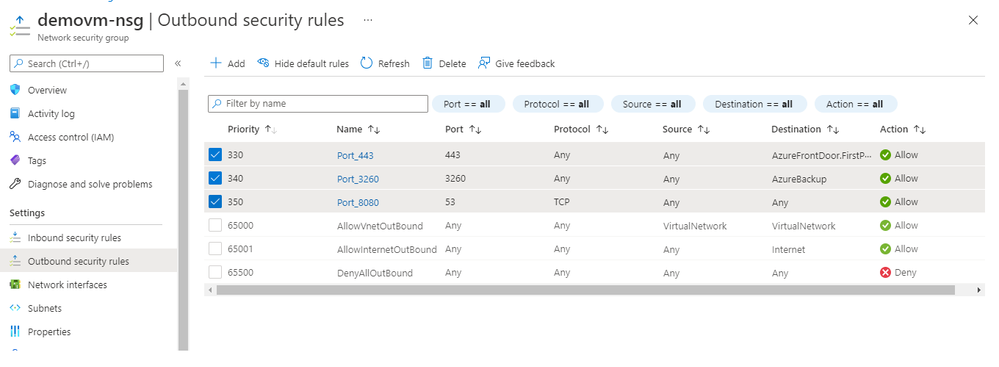- Subscribe to RSS Feed
- Mark Discussion as New
- Mark Discussion as Read
- Pin this Discussion for Current User
- Bookmark
- Subscribe
- Printer Friendly Page
- Mark as New
- Bookmark
- Subscribe
- Mute
- Subscribe to RSS Feed
- Permalink
- Report Inappropriate Content
Sep 11 2020 08:17 PM
Hi Guys,
I am new to the Azure and just started to get the hands -on.
I am trying to File Recovery, upon running the script I am getting 'Please make sure that you have enabled access to Azure public IP addresses on the outbound port 3260 and https://download.microsoft.com'
I have added the port 3260 to my local windows firewall but still unable to get working.
Looking for your feedback.
Thanks
- Mark as New
- Bookmark
- Subscribe
- Mute
- Subscribe to RSS Feed
- Permalink
- Report Inappropriate Content
Sep 12 2020 05:36 AM
Hi, you must configure an NSG (Network Security Group) in the Azure Portal either at the NIC or at the subnet where your VM (NIC) is assigned. An NSG is a simple form of firewall rules. So that you can establish communication through the port you mentioned. Please have a look:
https://docs.microsoft.com/en-us/azure/virtual-network/manage-network-security-group
I hope it helps! Regards, Tom Wechsler
- Mark as New
- Bookmark
- Subscribe
- Mute
- Subscribe to RSS Feed
- Permalink
- Report Inappropriate Content
Sep 13 2020 09:04 PM
@TomWechsler Thank You for the help. It was my bad that I was trying to restore on other PC/VM rather than on the VM which is being backed-up.
Thanks again.
- Mark as New
- Bookmark
- Subscribe
- Mute
- Subscribe to RSS Feed
- Permalink
- Report Inappropriate Content
Sep 05 2021 09:54 AM
Hi Tom, I followed the below rules as part of NSG outbound security rules, and I run into the same error:
- AzureFrontDoor.FirstParty service tag in NSG on port 443 (outbound)
- Recovery Service, AzureBackup service tag in NSG on port 3260 (outbound)
- Public DNS resolution on port 53 (outbound)