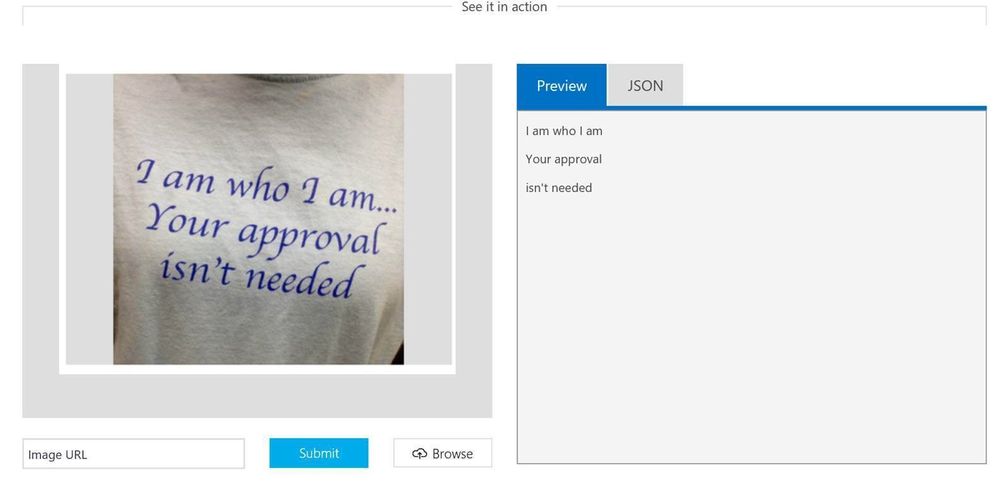- Subscribe to RSS Feed
- Mark Discussion as New
- Mark Discussion as Read
- Pin this Discussion for Current User
- Bookmark
- Subscribe
- Printer Friendly Page
- Mark as New
- Bookmark
- Subscribe
- Mute
- Subscribe to RSS Feed
- Permalink
- Report Inappropriate Content
May 23 2017 12:30 PM - edited Jun 01 2017 10:19 AM
Azure offers several ways of deploying a deep-learning model including Windows Web App, Linux Web App, and Azure Container Services. For those less experienced with a Linux environment/containers, Windows Web Apps offers familiar territory. We will deploy a ResNet-18 model to Azure Web Apps and then submit some test pictures to it using a sample HTML interface, and also via python.
Read about it on the Azure blog.
- Labels:
-
Azure
- Mark as New
- Bookmark
- Subscribe
- Mute
- Subscribe to RSS Feed
- Permalink
- Report Inappropriate Content
Jun 05 2017 06:15 AM
I've been wanting to use the Cognitive API for our Tumblr site, OK2Talk.org but the accuracy of the Computer Vision API is significantly lower than I would like. When I compare the same images with Google's Vision API, their results are much closer to what images depict.
Here is a simple test I put through both API's.
Tell me this is apples and oranges please... I want to like Microsoft's Cognitive API, but can I rely on it at this point?
- Mark as New
- Bookmark
- Subscribe
- Mute
- Subscribe to RSS Feed
- Permalink
- Report Inappropriate Content
Jun 26 2017 07:17 AM - edited Jun 26 2017 08:44 AM
SolutionHi James -
I'm the Computer Vision PM for Cognitive Services, and can, hopefully, provide some clarity on the API performance and usage here. From your screenshot, it looks like you are using the Vision API intended for image tagging and captioning (/analyze operation of the API), not the one you need to use for OCR.
In order to evaluate handwriting recognition of the Computer Vision API (/recognizeText operation), go to https://azure.microsoft.com/en-us/services/cognitive-services/computer-vision/ and scroll down to another interactive demo called Preview: Read handwritten text from images. Using the screenshot above, the results you would get would be:
I believe it is the third demo on the page. Similarly, to recognize printed text, use the second demo on the page (called Read text in images).
Please don't hesitate to reach out if you have other questions.
Julia
Accepted Solutions
- Mark as New
- Bookmark
- Subscribe
- Mute
- Subscribe to RSS Feed
- Permalink
- Report Inappropriate Content
Jun 26 2017 07:17 AM - edited Jun 26 2017 08:44 AM
SolutionHi James -
I'm the Computer Vision PM for Cognitive Services, and can, hopefully, provide some clarity on the API performance and usage here. From your screenshot, it looks like you are using the Vision API intended for image tagging and captioning (/analyze operation of the API), not the one you need to use for OCR.
In order to evaluate handwriting recognition of the Computer Vision API (/recognizeText operation), go to https://azure.microsoft.com/en-us/services/cognitive-services/computer-vision/ and scroll down to another interactive demo called Preview: Read handwritten text from images. Using the screenshot above, the results you would get would be:
I believe it is the third demo on the page. Similarly, to recognize printed text, use the second demo on the page (called Read text in images).
Please don't hesitate to reach out if you have other questions.
Julia