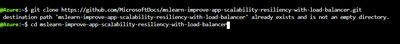- Subscribe to RSS Feed
- Mark Discussion as New
- Mark Discussion as Read
- Pin this Discussion for Current User
- Bookmark
- Subscribe
- Printer Friendly Page
- Mark as New
- Bookmark
- Subscribe
- Mute
- Subscribe to RSS Feed
- Permalink
- Report Inappropriate Content
Jan 23 2020 05:23 AM
Hi,
I'm on an exercise on the cloud architect learning path that's given me a headache. I'm trying to run the git command below;
''git clone https://github.com/MicrosoftDocs/mslearn-improve-app-scalability-resiliency-with-load-balancer.git
cd mslearn-improve-app-scalability-resiliency-with-load-balancer''
The attached is the result I get on CLI;
The script is ran from Github and then I'm meant to change the directory of the cloned repo.
1. How do I do this?
- Labels:
-
Azure
- Mark as New
- Bookmark
- Subscribe
- Mute
- Subscribe to RSS Feed
- Permalink
- Report Inappropriate Content
Jan 23 2020 08:18 AM
These scripts are meant to run directly in azure sand boxes. but, if you want to run them in your own environment then you can either use cloud shell directly from the portal or if you want to run them on your local then make sure you configure azure cli and set a proper subscription on where you want to run this command.
1) az login
2) az account clear
3) az account list
4) az account set
- Mark as New
- Bookmark
- Subscribe
- Mute
- Subscribe to RSS Feed
- Permalink
- Report Inappropriate Content
Jan 23 2020 11:54 AM
Thanks for the feedback. I actually ran it through the sandbox first before trying it in my own environment to test it and see if i'll have a similar outcome. I had a similar outcome and question is how do i proceed after that, as i am meant to create VMs after that but cannot seem to be able to do that.