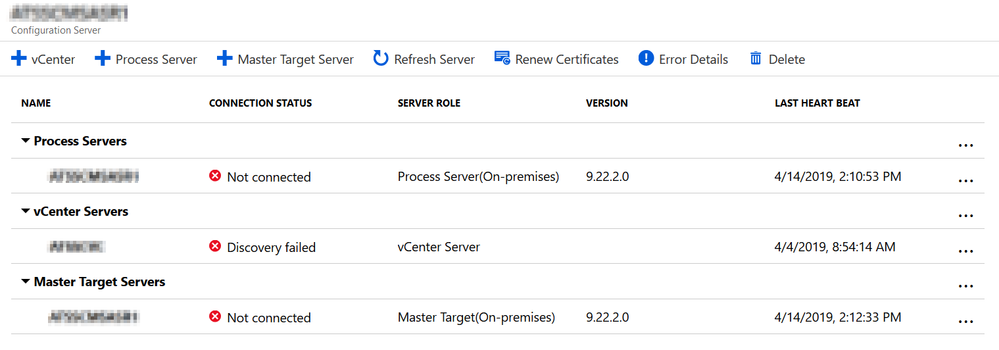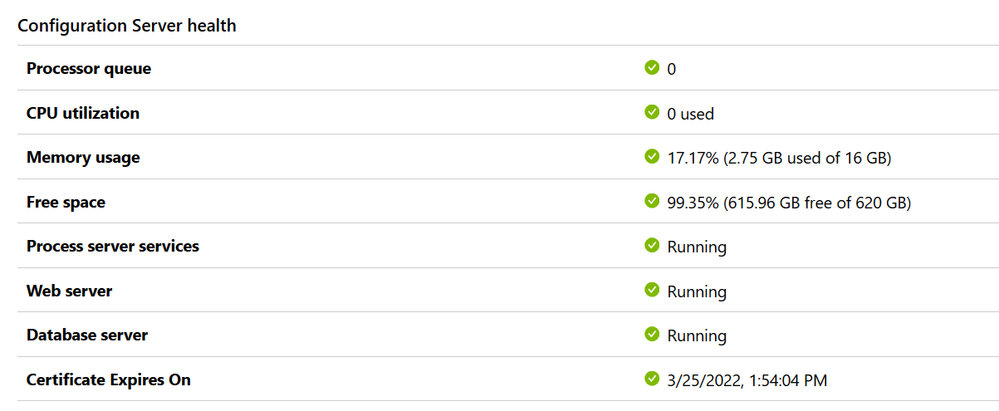- Subscribe to RSS Feed
- Mark Discussion as New
- Mark Discussion as Read
- Pin this Discussion for Current User
- Bookmark
- Subscribe
- Printer Friendly Page
- Mark as New
- Bookmark
- Subscribe
- Mute
- Subscribe to RSS Feed
- Permalink
- Report Inappropriate Content
Jul 04 2019 11:15 AM
I have an Azure Site Recovery configuration server connected to a Vmware environment that appears to be having some communications issues that we cannot identify. I'm looking for some input/advice please on what we should be doing next to resolve our issue. There appears to be communication between the vault and the configuration server, or there was, until last Friday when the Azure Recovery Services agent was updated and the server was rebooted. Following the instructions I go into Protected Items and select Replication Items and pick a vm to click the Update Agent button/option but none exists. I see this under the details for the configuration server:
The last heartbeat shows April but I have last heartbeat results at the top of the page that tell me 28 June. We have checked firewalls, etc and all of the ports required are open. Any suggestions or places I might look to narrow down what's happening? Any help is much appreciated.
- Labels:
-
Azure
-
Azure Site Recovery
- Mark as New
- Bookmark
- Subscribe
- Mute
- Subscribe to RSS Feed
- Permalink
- Report Inappropriate Content
Jul 04 2019 06:29 PM
Any chance we could get the logs from the configuration server from within VMware?
- Mark as New
- Bookmark
- Subscribe
- Mute
- Subscribe to RSS Feed
- Permalink
- Report Inappropriate Content
Jul 11 2019 07:26 AM
@Bryan HaslipThanks for responding Bryan and apologies for not responding sooner.
We were able to determine the issue is related to this registry key:
HKEY_LOCAL_MACHINE\SYSTEM\CurrentControlSet\Control\Lsa\fipsalgorithmpolicy
The value is set to 1.
Changing to value to 0 allows the communication process to begin functioning again properly. I'm waiting to get the original reference to this from my colleague and I'll post it here when I do.
- Mark as New
- Bookmark
- Subscribe
- Mute
- Subscribe to RSS Feed
- Permalink
- Report Inappropriate Content
Jul 11 2019 09:39 AM
I am glad to hear it is resolved! Thank you for updating us with the fix.