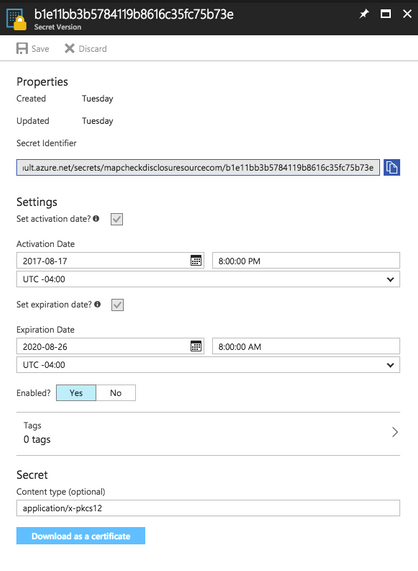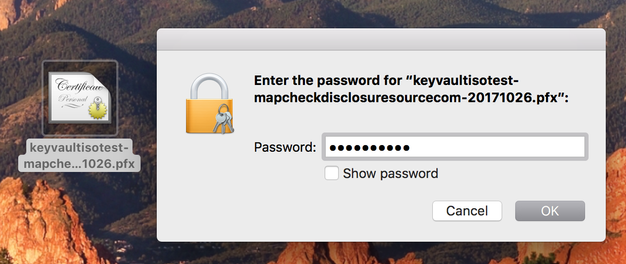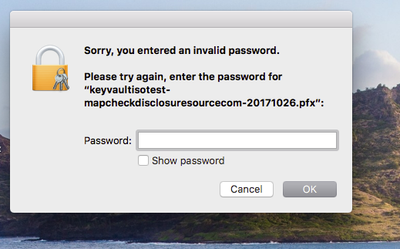- Subscribe to RSS Feed
- Mark Discussion as New
- Mark Discussion as Read
- Pin this Discussion for Current User
- Bookmark
- Subscribe
- Printer Friendly Page
- Mark as New
- Bookmark
- Subscribe
- Mute
- Subscribe to RSS Feed
- Permalink
- Report Inappropriate Content
Oct 26 2017 07:23 AM
I am having some trouble downloading a test SSL Cert that I add to secrets.
About a week ago the only way to get a cert out of secrets was to use powershell. You have now added a new feature to download them straight from the online interface.
Here are the steps I am taking:
1. Adding the PFX to secrets - entering in the password for the pfx file and adding a name "mapcheckdisclousesource"
2. Opening up the pane to look at the secret details.
3. Click "Download as a certificate" to test the feature. We would rather not use powershell to have to pull the secrets from the vault.
4. After downloading, I open the file and enter the password. The Same password I put into AKV to upload the pfx file.
5. It throws me this error:
Can someone please assist?
- Mark as New
- Bookmark
- Subscribe
- Mute
- Subscribe to RSS Feed
- Permalink
- Report Inappropriate Content
Dec 03 2017 02:37 PM
It looks that when you are using the "Download as a certificate" button the private key is not password protected at all. It is not using the password that was provided during the upload, try with blank password.
I would consider this as a bug, but there may be a concept behind.