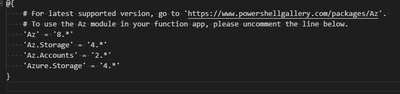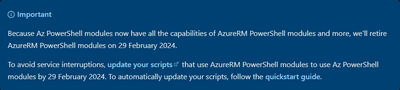- Subscribe to RSS Feed
- Mark Discussion as New
- Mark Discussion as Read
- Pin this Discussion for Current User
- Bookmark
- Subscribe
- Printer Friendly Page
- Mark as New
- Bookmark
- Subscribe
- Mute
- Subscribe to RSS Feed
- Permalink
- Report Inappropriate Content
Sep 03 2022 08:22 AM
I try to import the Azure.Storage module but I get the error that the New-AzureStorageContext was not found as cmdlet.
Can someone help me to fix this?
- Mark as New
- Bookmark
- Subscribe
- Mute
- Subscribe to RSS Feed
- Permalink
- Report Inappropriate Content
Sep 03 2022 05:07 PM
As per their announcement in the various AzureRM commandlet help pages, the AzureRM module is due for retirement in 29th February 2024 (still a fair way off.)
As noted in the final paragraph, they're already urging people to cut over to the Az (in your case it'd be Az.Storage) modules to "avoid service disruptions".
If you have a look at the "Cmdlet noun prefix changes", you'll see that in the case of New-AzureStorageContext it has become New-AzStorageContext.
If you can't cleanly cut over just yet, then read the section a few paragraphs down that talks about using Enable-AzureRmAlias which will allow existing scripts using AzureRM commandlet names to leverage the Az modules.
Here's an example of before and after running Enable-AzureRmAlias:
That said, the best course of action given Microsoft's announcement is to use the new Az commandlet names - as guided by the "nouns" link above.
Cheers,
Lain
- Mark as New
- Bookmark
- Subscribe
- Mute
- Subscribe to RSS Feed
- Permalink
- Report Inappropriate Content
Sep 04 2022 02:06 AM
"managedDependency": {
"Enabled": true
}