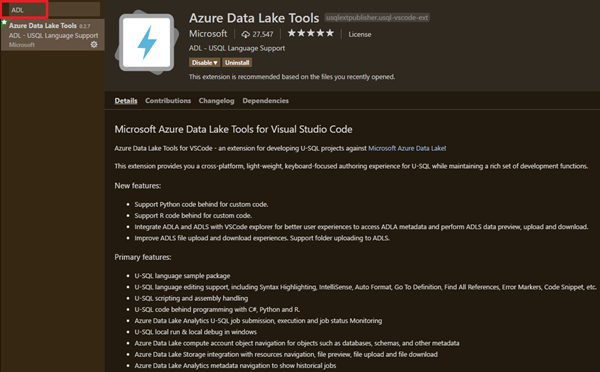- Subscribe to RSS Feed
- Mark Discussion as New
- Mark Discussion as Read
- Pin this Discussion for Current User
- Bookmark
- Subscribe
- Printer Friendly Page
Jan 03 2018
11:23 AM
- last edited on
Jul 31 2018
12:16 PM
by
TechCommunityAP
- Mark as New
- Bookmark
- Subscribe
- Mute
- Subscribe to RSS Feed
- Permalink
- Report Inappropriate Content
Jan 03 2018
11:23 AM
- last edited on
Jul 31 2018
12:16 PM
by
TechCommunityAP
If you are a data scientist and want to explore the data and understand what is being saved and what the hierarchy of the folder is, please try Data Lake Explorer in VSCode ADL Tools. If you are a developer and look for easier navigation inside the ADLS, please use Data Lake Explorer in VSCode ADL Tools. The VSCode Data Lake Explorer enhances your Azure login experiences, empowers you to manage your ADLA metadata in a tree like hierarchical way and enables easier file exploration for ADLS resources under your Azure subscriptions. You can also preview, delete, download, and upload files through contextual menu. With the integration of VSCode explorer, you can choose your preferred way to manage your U-SQL databases and your ADLS storage accounts in addition to the existing ADLA and ADLS commands.
If you have difficulties to login to Azure and look for simpler sign-in processes, the Azure Data Lake Tools integration with VSCode Azure account enables auto sign in and greatly enhance the integration with Azure experiences. If you are an Azure multi-tenant user, the integration with Azure account unblocks you and empowers you to navigate your Azure subscription resources across tenants.
Read about it in the Azure blog.
- Labels:
-
Data & Storage
-
Data Lake