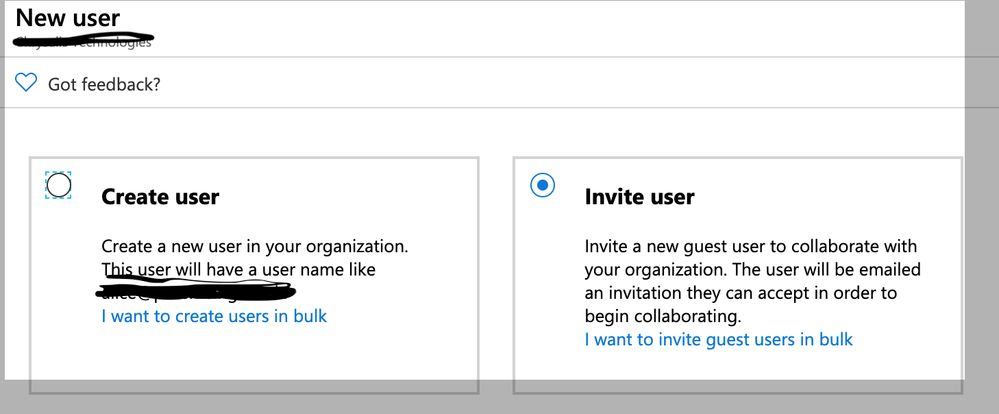- Subscribe to RSS Feed
- Mark Discussion as New
- Mark Discussion as Read
- Pin this Discussion for Current User
- Bookmark
- Subscribe
- Printer Friendly Page
- Mark as New
- Bookmark
- Subscribe
- Mute
- Subscribe to RSS Feed
- Permalink
- Report Inappropriate Content
May 13 2020 12:37 AM
Hello,
I'm a new user to Office 365 and working through establishing my small business on MS.
A couple of months ago I added a guest / external user to our account - they show as a Guest user type in Azure and the source is the External Azure Active Directory. I then added them to Teams and all is working fine with that person.
About 2 weeks ago I tried to add a new guest / external user to our account and I thought I went through the same process in Azure, but they weren't able to access Teams. When I look at this user in Azure they show as a Member user type and the source is the Azure Active Directory.
No matter how many ways I have tried to add them to Azure they end up being a Member rather than a Guest. I have tried to add in Office 365 Admin and via Azure a number of different ways but always end up with them as a Member.
I'd just like to get them on Azure as a Guest - when I do this in Azure (by clicking +New guest user) it still creates them as a Member (it actually drops to the same page as +New user), so wonder if something has changed in Azure.
Can I change the user type some other way?
Why is the original guest on the External Azure Active Directory and what is that compared to the Azure Active Directory?
Any help would be appreciated.
Thanks
John
- Labels:
-
Azure
- Mark as New
- Bookmark
- Subscribe
- Mute
- Subscribe to RSS Feed
- Permalink
- Report Inappropriate Content
May 13 2020 12:58 PM
Solution- Mark as New
- Bookmark
- Subscribe
- Mute
- Subscribe to RSS Feed
- Permalink
- Report Inappropriate Content
May 13 2020 04:55 PM
@PeterRising Thanks
I do get that screen and when I do the invited mechanism I get the person to appear as a Guest - which was what I wanted to achieve. Thank you
- Mark as New
- Bookmark
- Subscribe
- Mute
- Subscribe to RSS Feed
- Permalink
- Report Inappropriate Content
Accepted Solutions
- Mark as New
- Bookmark
- Subscribe
- Mute
- Subscribe to RSS Feed
- Permalink
- Report Inappropriate Content
May 13 2020 12:58 PM
Solution
So, are you getting the below options when creating a new guest user?