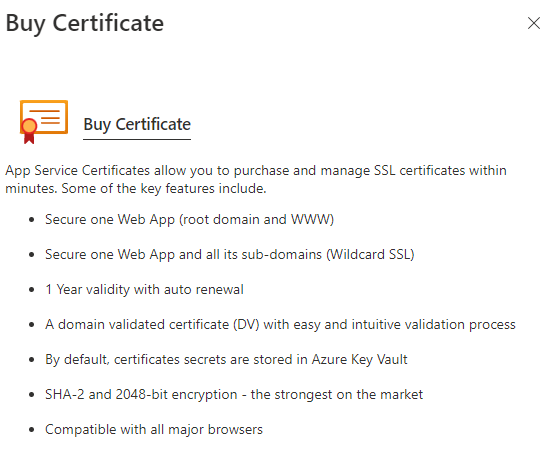- Subscribe to RSS Feed
- Mark Discussion as New
- Mark Discussion as Read
- Pin this Discussion for Current User
- Bookmark
- Subscribe
- Printer Friendly Page
- Mark as New
- Bookmark
- Subscribe
- Mute
- Subscribe to RSS Feed
- Permalink
- Report Inappropriate Content
Aug 03 2022 03:28 AM
I have a standard GoDaddy SSL Certificate for my domain (mydomain.com) and I have a subdomain (www.mydomain.com)
When I bought the certificate through Azure it said the certificate would cover the root domain (mydomain.com) plus its www subdomain.
I have bought the standard certificate. I have my certificate working for my root domain just fine. But when I try to add my certificate to my subdomain (www.mydomain.com) it does not add properly.
I click on my 'not secure www.mydomain.com' 'add binding'. I import the app service certificate. It validates and then it 'successfully adds the app service certificate to the app'. But then I am still left with www.mydomain.com not secure and the option to add binding still.
There is an example on microsoft of it being done as follows
but when I try have the host name mydomain.com,www.mydomain.com it does not allow the comma or spaces.
The certificate does cover the www subdomain, there just seems to be no way to add it.
- Labels:
-
App Services