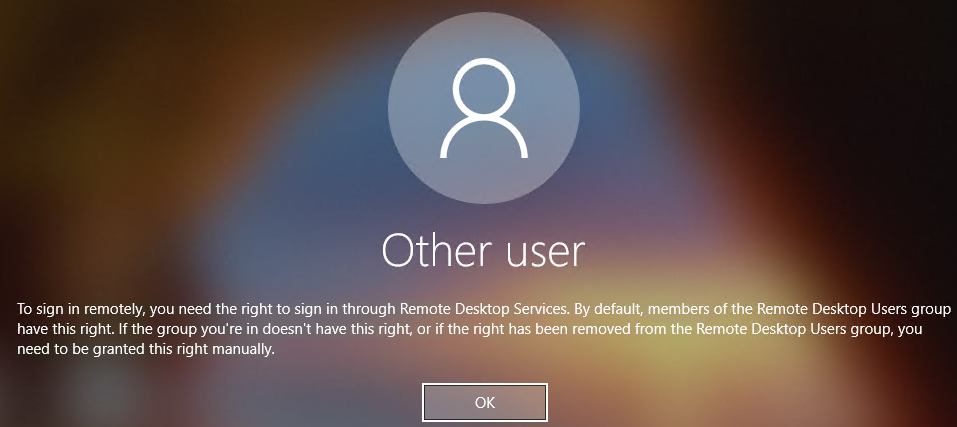- Home
- Azure
- Azure Virtual Desktop
- You Need the Right to Sign in Through Remote Desktop Services
You Need the Right to Sign in Through Remote Desktop Services
- Subscribe to RSS Feed
- Mark Discussion as New
- Mark Discussion as Read
- Pin this Discussion for Current User
- Bookmark
- Subscribe
- Printer Friendly Page
- Mark as New
- Bookmark
- Subscribe
- Mute
- Subscribe to RSS Feed
- Permalink
- Report Inappropriate Content
Sep 24 2019 05:54 AM
Hi
We have created a Windows Virtual Desktop pool in Azure (Azure is connected back to our on-premise AD via a site-to-site VPN).
When I sign in as a domain admin I can log in fine to the desktop pool. When I tried as a standard user account I get this error message:
I have already ran the Add-RdsAppGroupUser cmdlet in PowerShell.
When I check the Remote Desktop Users group in lusrmgr.msc on the remote desktop (we only have one in the pool currently for testing) I can see that the user account is in there.
Any ideas please?
Thank you.
- Mark as New
- Bookmark
- Subscribe
- Mute
- Subscribe to RSS Feed
- Permalink
- Report Inappropriate Content
Oct 10 2019 01:02 PM
@CyclopsHelpdesk : Just to confirm, are you using the Windows Virtual Desktop clients to connect to the VM? Or are you trying to launch just a direct RDP connection to the VM?
- Mark as New
- Bookmark
- Subscribe
- Mute
- Subscribe to RSS Feed
- Permalink
- Report Inappropriate Content
Oct 11 2019 01:10 AM
- Mark as New
- Bookmark
- Subscribe
- Mute
- Subscribe to RSS Feed
- Permalink
- Report Inappropriate Content
Nov 11 2019 12:50 PM
@CyclopsHelpdesk : Can you try the troubleshooting steps indicated here: https://docs.microsoft.com/en-us/azure/virtual-desktop/troubleshoot-client-connection ?
Specifically, it would be great to see which error message you get.
- Mark as New
- Bookmark
- Subscribe
- Mute
- Subscribe to RSS Feed
- Permalink
- Report Inappropriate Content
Nov 12 2019 02:02 AM
We no longer get this error since recreating the WVD pool and joining it to Azure AD and not our on-premise AD.
We also still run:
Add-RdsAccount -DeploymentUrl https://rdbroker.wvd.microsoft.com
Add-RdsAppGroupUser -TenantName 'Tenant Name' -HostPoolName 'Host Pool Name' -AppGroupName 'Desktop Application Group' -UserPrincipalName user@azureaddomain.com
- Mark as New
- Bookmark
- Subscribe
- Mute
- Subscribe to RSS Feed
- Permalink
- Report Inappropriate Content
Nov 12 2019 08:48 AM
- Mark as New
- Bookmark
- Subscribe
- Mute
- Subscribe to RSS Feed
- Permalink
- Report Inappropriate Content
Nov 13 2019 12:30 AM
When joining it to Azure Active Directory (bought through the Azure marketplace).
- Mark as New
- Bookmark
- Subscribe
- Mute
- Subscribe to RSS Feed
- Permalink
- Report Inappropriate Content
Nov 13 2019 07:48 AM
@CyclopsHelpdesk : We do not support Azure Active Directory. If you're following the steps in the Azure Marketplace, then that would be a standard Windows Server Active Directory domain join.
- Mark as New
- Bookmark
- Subscribe
- Mute
- Subscribe to RSS Feed
- Permalink
- Report Inappropriate Content
Nov 14 2019 12:52 AM
When creating the WVD you have to join it to a domain - I did not use a DC set up manually in Azure or an on-premise DC. I used an Azure Active Directory from the Marketplace - all working fine - https://docs.microsoft.com/en-us/azure/virtual-desktop/tenant-setup-azure-active-directory