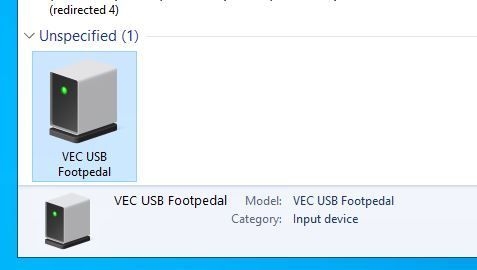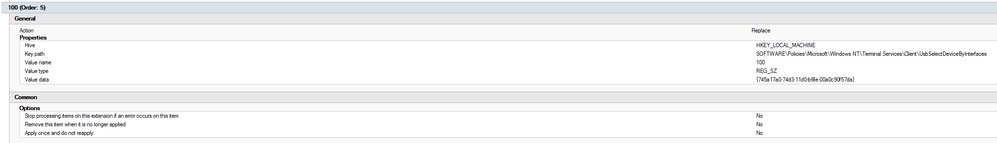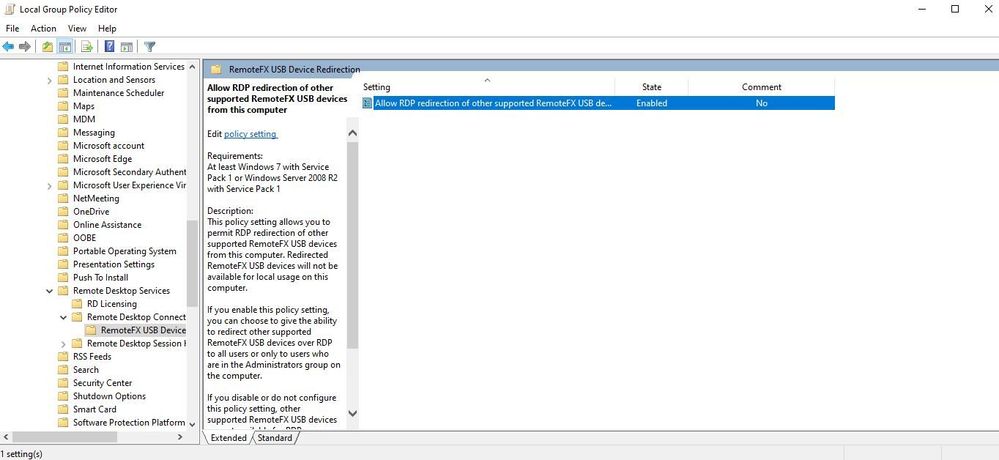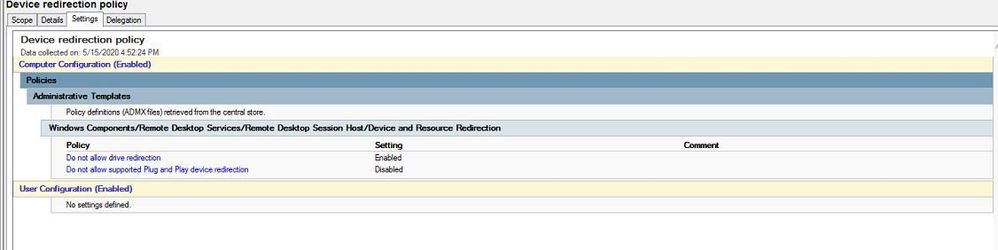- Home
- Azure
- Azure Virtual Desktop
- Re: (WVD) Windows Virtual Desktop USB Redirection Full
(WVD) Windows Virtual Desktop USB Redirection Full
- Subscribe to RSS Feed
- Mark Discussion as New
- Mark Discussion as Read
- Pin this Discussion for Current User
- Bookmark
- Subscribe
- Printer Friendly Page
- Mark as New
- Bookmark
- Subscribe
- Mute
- Subscribe to RSS Feed
- Permalink
- Report Inappropriate Content
Feb 10 2020 04:30 AM
Hi Guys,
I was wondering if there are plans for (or if it is already available) adding USB redirection
- for Other Supported RemoteFX USB devices , which is available using RDS and MSTSC, and was previously available in Azure RemoteApp.
This was/is required for redirecting footpedals (and some other peripherals)
All tests so far seem to suggest this isn't possible.
- Mark as New
- Bookmark
- Subscribe
- Mute
- Subscribe to RSS Feed
- Permalink
- Report Inappropriate Content
Feb 11 2020 09:12 AM
@Wrapmaster4500 : Here is the full list of redirections, which I think you were referencing: https://docs.microsoft.com/en-us/windows-server/remote/remote-desktop-services/clients/remote-deskto... .
For full clarity, the WVD Windows desktop application supports the same redirections as Remote Desktop Connection in those tables.
- Mark as New
- Bookmark
- Subscribe
- Mute
- Subscribe to RSS Feed
- Permalink
- Report Inappropriate Content
Feb 11 2020 09:31 AM
@Christian_MontoyaCheers Christian,
I guess that answers half the question. It would appear that footpedals/controllers are not supported.
Yet, USB devices (ambiguously are). I guess it means only USB devices listed under other devices.
Anyway, I suppose the question becomes, are we likely to see support for footpedals etc.
Still a pretty important piece of kit in the legal sector, and probably in others.
Pretty sure, clients (or at least their transcriptionists) wont be impressed if I start telling them to use Windows dictate instead.
- Mark as New
- Bookmark
- Subscribe
- Mute
- Subscribe to RSS Feed
- Permalink
- Report Inappropriate Content
Feb 11 2020 09:41 AM
@Wrapmaster4500 : Correct, in general USB devices are supported, though we have added high-level redirection for different classes of devices like cameras, printers, etc.
From a Windows device, can you launch Feedback Hub and suggest support of footpedals? I haven't heard too much traffic around it, but would be good to describe the scenario there, then others can upvote it as well.
- Mark as New
- Bookmark
- Subscribe
- Mute
- Subscribe to RSS Feed
- Permalink
- Report Inappropriate Content
Apr 28 2020 07:58 PM
@Christian_Montoya @Wrapmaster4500 Was support for Foot pedals requested in feedback hub? Also have this requirement in legal sector and would like to upvote it.
- Mark as New
- Bookmark
- Subscribe
- Mute
- Subscribe to RSS Feed
- Permalink
- Report Inappropriate Content
May 13 2020 05:01 AM
as @Christian_Montoya stated.
USB redirections are possible albeit with ambiguity.
- Mark as New
- Bookmark
- Subscribe
- Mute
- Subscribe to RSS Feed
- Permalink
- Report Inappropriate Content
May 13 2020 10:12 AM
I kind of parked this in the end, as it was just running as a test initially. Single sign on stuff didn't seem to work, at least not easily, license pricing versus RDS cals etc. Made me miss Azure Remote App, MS practically giving it away back then. The benefits didn't really outweigh the costs, plus the above issue. Especially, when we are already running RDS environments which do all the stuff we want.
Anyway, if you were able to redirect an XBox controller on WVD (basically the same scenario as a footpedal) I would appreciate any input on that setup.
- Mark as New
- Bookmark
- Subscribe
- Mute
- Subscribe to RSS Feed
- Permalink
- Report Inappropriate Content
May 18 2020 08:27 AM
Do we know if RemoteFX is supported as in these articles:
- Mark as New
- Bookmark
- Subscribe
- Mute
- Subscribe to RSS Feed
- Permalink
- Report Inappropriate Content
May 18 2020 03:27 PM - edited May 18 2020 03:27 PM
Hello,
I was in a similar boat as you setting up a WVD terminal environment which needed foot pedals to redirect for legal dictations that many users use.
So far, I was able to get the foot pedals to redirect successfully to our WVD.
We ran the powershell command for usb devices with the value devicestoredirect:s:*
There are some additional powershell commands here to check out.
https://docs.microsoft.com/en-us/azure/virtual-desktop/customize-rdp-properties
We additionally configured RemoteFX USB redirection on both the server AND the client computer.
From there, force out the gpudate, and reboot for good measure. When I logged back into the WVD, we were able to pull up a menu with local USB connected devices that we can connect.
The footpedal still needs to be tested, but I wanted update my progress.
- Mark as New
- Bookmark
- Subscribe
- Mute
- Subscribe to RSS Feed
- Permalink
- Report Inappropriate Content
May 19 2020 02:12 AM
Where you wrote:
"We ran the powershell command for usb devices with the value devicestoredirect:s:*"
Could you please provide the full powershell command you used to enable this device?
Thanks.
- Mark as New
- Bookmark
- Subscribe
- Mute
- Subscribe to RSS Feed
- Permalink
- Report Inappropriate Content
May 19 2020 10:47 AM
@otde5000 - Thank you! This now works for me as well.
@toby skerritt- the PowerShell i used to set my custom RDP properties was this:
#get pool settings before you change it
Get-AzWvdHostPool | select name,customrdpproperty
#set Variable for pool settings
$rdpproperty = 'audiocapturemode:i:1;audiomode:i:0;drivestoredirect:s:;redirectclipboard:i:1;redirectcomports:i:0;redirectprinters:i:1;redirectsmartcards:i:0;screen mode id:i:2;autoreconnection enabled:i:1;redirected video capture encoding quality:i:0;camerastoredirect:s:*;devicestoredirect:s:*'
#update 6 pools with the setting
Update-AzWvdHostPool -CustomRdpProperty $rdpproperty -Name WVD-W7-Pool1 -ResourceGroupName WVD-W7-Pool1
Update-AzWvdHostPool -CustomRdpProperty $rdpproperty -Name WVD-W7-Pool2 -ResourceGroupName WVD-W7-Pool2
Update-AzWvdHostPool -CustomRdpProperty $rdpproperty -Name WVD-W7-Pool3 -ResourceGroupName WVD-W7-Pool3
Update-AzWvdHostPool -CustomRdpProperty $rdpproperty -Name WVD-W7-Pool5 -ResourceGroupName WVD-W7-Pool5
Update-AzWvdHostPool -CustomRdpProperty $rdpproperty -Name WVD-W7-Pool6 -ResourceGroupName WVD-W7-Pool6
Update-AzWvdHostPool -CustomRdpProperty $rdpproperty -Name WVD-W7-Pool8 -ResourceGroupName WVD-W7-Pool8
#confirm setting took
Get-AzWvdHostPool | select name,customrdpproperty
To anyone trying to set this up via GPO these settings worked for me:
Set on the Windows 7 Enterprise WVD VM:
set on client computer or Win10IOT thin client:
Also on the client I set a group policy preference to make it auto-connect the pedal in the session:
Human Interface Devices is {745a17a0-74d3-11d0-b6fe-00a0c90f57da} so if you want them selected automatically you can set this key.
All device classes can be found here:
And this article was helpful:
- Mark as New
- Bookmark
- Subscribe
- Mute
- Subscribe to RSS Feed
- Permalink
- Report Inappropriate Content
May 19 2020 03:41 PM - edited May 19 2020 03:42 PM
In Azure, using the powershell console I used:
Update-AzWvdHostPool -ResourceGroupName <resourcegroup> -Name <hostpoolname> -CustomRdpProperty devicestoredirect:s:*
Any time a new resource group is created with intentions of having a host pool, we need to run this command and reboot.
Client Side GPO (on a non domain joined laptop, by the way):
Server Side GPO:
- Mark as New
- Bookmark
- Subscribe
- Mute
- Subscribe to RSS Feed
- Permalink
- Report Inappropriate Content
May 20 2020 03:17 AM
- Mark as New
- Bookmark
- Subscribe
- Mute
- Subscribe to RSS Feed
- Permalink
- Report Inappropriate Content
May 26 2020 02:39 PM
One more update pertaining to this -
We had to work with the dictation vendor to obtain a terminal service plug in to install on both the Virtual Desktop and the client computer.
While remoteFX did redirect the USB footpedal to the desktop, we needed the necessary terminal plug ins to be able to use it in the dictation app itself. Once those plug ins were installed on both the virtual desktop and the client device, it pulled through and we were able to configure and use the foot pedal in the app. RemoteFX was not needed. May be different in your case, just wanted to post an update.
- Mark as New
- Bookmark
- Subscribe
- Mute
- Subscribe to RSS Feed
- Permalink
- Report Inappropriate Content
May 28 2020 06:34 AM
Hi we have the same issue at the moment, and we are being told by our dictation company that they dont support RDP to windows 10 (Multi session WVD) only to server.
Can you say which software you are using? just curious and whether or not we may have to switch.
- Mark as New
- Bookmark
- Subscribe
- Mute
- Subscribe to RSS Feed
- Permalink
- Report Inappropriate Content
May 28 2020 06:40 AM
We use BigHand. There's a flat fee for the terminal service plug in + the additional regular costs.
- Mark as New
- Bookmark
- Subscribe
- Mute
- Subscribe to RSS Feed
- Permalink
- Report Inappropriate Content
May 28 2020 08:10 AM
That's interesting that is who told me it doesn't work.
Currently we use the terminal client install with Citrix and it works fine but i tried installing the terminal client on Windows 10 WVD and it says its not a terminal machine so wont install.
Is there a spacial one for this?
Maybe you have something i can reference that i can use to get bighand to give it to me? case number or kb article? currently getting stone walled by first line
- Mark as New
- Bookmark
- Subscribe
- Mute
- Subscribe to RSS Feed
- Permalink
- Report Inappropriate Content
May 28 2020 12:56 PM
- Mark as New
- Bookmark
- Subscribe
- Mute
- Subscribe to RSS Feed
- Permalink
- Report Inappropriate Content
Jun 03 2020 10:56 AM
I can’t find anywhere that it isn’t supported and we have a customer wanted to use it via WVD.
- Mark as New
- Bookmark
- Subscribe
- Mute
- Subscribe to RSS Feed
- Permalink
- Report Inappropriate Content
Jun 03 2020 11:11 AM
Hi James
we are currently UAT testing it as a published app with Window 10 multi session WVD and it seems to be working fine so far.
What setup are you looking to get it working in?