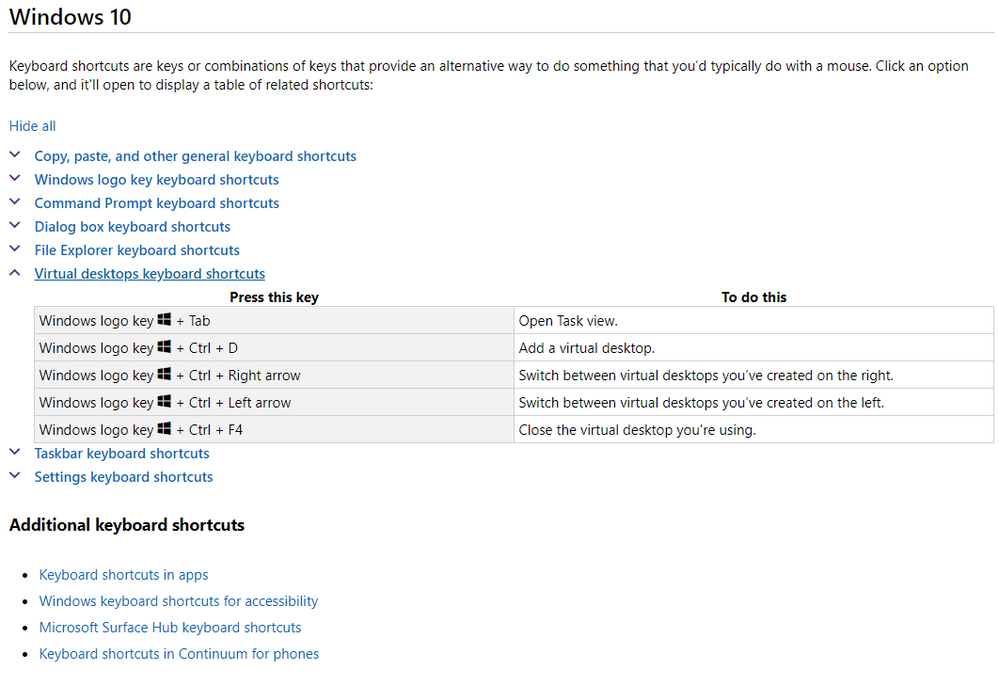- Home
- Azure
- Azure Virtual Desktop
- RE: Virtual Desktop with AutoCAD
Virtual Desktop with AutoCAD
- Subscribe to RSS Feed
- Mark Discussion as New
- Mark Discussion as Read
- Pin this Discussion for Current User
- Bookmark
- Subscribe
- Printer Friendly Page
- Mark as New
- Bookmark
- Subscribe
- Mute
- Subscribe to RSS Feed
- Permalink
- Report Inappropriate Content
Nov 01 2019 08:02 AM
Hello all I am a AutoCAD user having issues with Virtual Desktop. SOMETIMES not all the time does it happen and it is really frustrating when it doesn't work the way I am intending to.
Sometimes it works great and it is not open when opening a new virtual desktop and I can have my outlook and chrome open with no AutoCAD overlay.
When opening a new virtual desktop using the Windows key + CTRL + D command it sometimes opens with my currently open AutoCAD screen and AutoCAD will minimize on both desktops if minimized in either desktop. Its basically useless to use virtual desktops when this happens I could be in a single desktop and accomplish the same thing.
Does anyone know what may be causing this or have a fix for it?
Thank you!
- Labels:
-
autocad
-
virtual desktop
- Mark as New
- Bookmark
- Subscribe
- Mute
- Subscribe to RSS Feed
- Permalink
- Report Inappropriate Content
Nov 05 2019 05:11 PM
@BlairPS: Looks like you are running into issues using our remote desktop app for Windows. Please file your feedback using the feedback option in the app. Click the 3 dots in the upper right corner and look for the proper option.
- Mark as New
- Bookmark
- Subscribe
- Mute
- Subscribe to RSS Feed
- Permalink
- Report Inappropriate Content
Nov 05 2019 06:03 PM
@Eva Seydl I am not talking about the remote desktop app at all this is all local. It is a virtual desktop issue refer to https://support.microsoft.com/en-us/help/12445/windows-keyboard-shortcuts. When a new virtual desktop is made when autocad is open using the windows key + ctrl + D the new virtual desktop has autocad open on the new desktop made by the keyboard shortcut
- Mark as New
- Bookmark
- Subscribe
- Mute
- Subscribe to RSS Feed
- Permalink
- Report Inappropriate Content
Nov 06 2019 09:48 AM
@BlairPS Can you send the sequence of events? Something like this:
- From desktop 1, press CTRL+Win+D to open a new desktop (desktop 2)
- Switch back to Desktop 1
- Launch AutoCAD as a RemoteApp
Expected:
- AutoCAD launches on Desktop 1.
Actual:
- AutoCAD launches on Desktop 2.
- Mark as New
- Bookmark
- Subscribe
- Mute
- Subscribe to RSS Feed
- Permalink
- Report Inappropriate Content
Nov 06 2019 10:06 AM
Senario #1
-AutoCAD open on screen
-Press Win+CTRL+D (To create desktop #2)
-AutoCAD is now open on desktop #1 and #2
-I minimize AutoCAD on either desktop #1 or #2 and it will minimize on both
Senario #2
-Nothing open on screen
-Press Win+CTRL+D (To create desktop #2)
-Open AutoCAD on desktop #1
-Toggle to desktop #2 Win+CTRL+Right arrow and AutoCAD will be open on both
Not sure where this remote application stuff is coming into play. I am not using a remote machine at all and this is all local on this machine.
- Mark as New
- Bookmark
- Subscribe
- Mute
- Subscribe to RSS Feed
- Permalink
- Report Inappropriate Content
Nov 08 2019 09:59 AM
SolutionAccepted Solutions
- Mark as New
- Bookmark
- Subscribe
- Mute
- Subscribe to RSS Feed
- Permalink
- Report Inappropriate Content
Nov 08 2019 09:59 AM
Solution