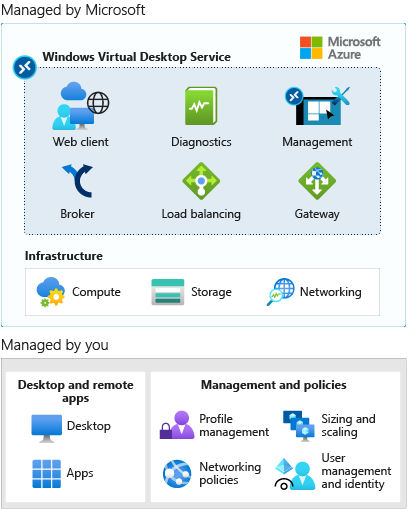- Home
- Azure
- Azure Virtual Desktop
- Re: Microsoft Learn modules for Windows Virtual Desktop ARM-based now available!
Microsoft Learn modules for Windows Virtual Desktop ARM-based now available!
- Subscribe to RSS Feed
- Mark Discussion as New
- Mark Discussion as Read
- Pin this Discussion for Current User
- Bookmark
- Subscribe
- Printer Friendly Page
- Mark as New
- Bookmark
- Subscribe
- Mute
- Subscribe to RSS Feed
- Permalink
- Report Inappropriate Content
Jul 01 2020 12:13 AM - edited Jul 01 2020 12:17 AM
Microsoft Learn modules for Windows Virtual Desktop ARM-based now available!
Good Day WVD Community!
I'm happy to share that the new Microsoft Learn modules for Windows Virtual Desktop ARM-based are now available! Created by the Microsoft field and Engineering teams.
If you receive any feedback, please let me/us know.
Modules:
- Introduction to Windows Virtual Desktop in Microsoft Azure
- Prepare for Windows Virtual Desktop in Microsoft Azure
- Deploy Windows Virtual Desktop in Microsoft Azure
- Optimize Windows Virtual Desktop in Microsoft Azure
The content also includes some new technical drawings on WVD in general and with FSLogix and (future) app attach.
- Mark as New
- Bookmark
- Subscribe
- Mute
- Subscribe to RSS Feed
- Permalink
- Report Inappropriate Content
Jul 02 2020 04:29 AM - edited Jul 02 2020 04:30 AM
@Christiaan_Brinkhoff Great Content Refresh! #AlwaysBeLearning
...I am a self-confessed #MicrosoftLearn #Level14Nerd
- Mark as New
- Bookmark
- Subscribe
- Mute
- Subscribe to RSS Feed
- Permalink
- Report Inappropriate Content
Jul 02 2020 04:41 AM
@Christiaan_Brinkhoff At least they have the text right on the graphic.
The one here on the WVD site, informs us that we can have a 'Multi-Season' Win10 :o)
...Maybe you get somebody to change that ...and get a new proof reader ;o)
https://azure.microsoft.com/en-gb/services/virtual-desktop
- Mark as New
- Bookmark
- Subscribe
- Mute
- Subscribe to RSS Feed
- Permalink
- Report Inappropriate Content
Jul 02 2020 07:32 AM
@SteveMiles70 Thanks for reporting! WVD can be used every day, from any device - every season ![]()
I've made the right team aware of it!
- Mark as New
- Bookmark
- Subscribe
- Mute
- Subscribe to RSS Feed
- Permalink
- Report Inappropriate Content
Jul 07 2020 11:50 PM
@Christiaan_Brinkhoff we are doing POC of WVD and all looks good, but we would like to hide default web url that MS is providing https://rdweb.wvd.microsoft.com/arm/webclient/index.html to something like : https://customlinkdomain.com/arm/webclient/index.html Is this possible? We tried FrontDoor and AppGW but we get the same error: 'AADSTS50011: The reply URL specified in the request does not match the reply URLs configured for the application: 'a85cf173-4192-42f8-81fa-777a763e6e2c'.' Any suggestions?