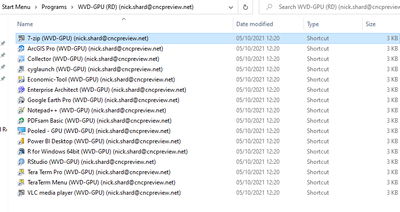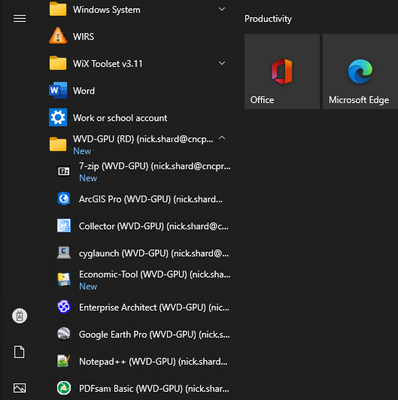- Home
- Azure
- Azure Virtual Desktop
- Manage Remote Apps StartMenu structure / naming
Manage Remote Apps StartMenu structure / naming
- Subscribe to RSS Feed
- Mark Discussion as New
- Mark Discussion as Read
- Pin this Discussion for Current User
- Bookmark
- Subscribe
- Printer Friendly Page
- Mark as New
- Bookmark
- Subscribe
- Mute
- Subscribe to RSS Feed
- Permalink
- Report Inappropriate Content
Oct 05 2021 04:40 AM
I have AVD setup with a selection of Remote Apps available via Remote Desktop for WVD
From within Remote Desktop I can list and access all my available applications, with the apps named correctly:
However, the application list via the webfeed in the Start Menu shortcuts are named as such: AppName(TennantName)(username) e.g. VLC (WVD-GPU)(first.last@mycompany.net)
Is there any method where I can:
1. Create a Startmenu Folder Structure
2. Ensure the RemoteApps just display the shortened Application name
I know I can modify within the %username%\AppData\Roaming|microsoft\Windows\Startmenu\Programs, but this will only hold for that session only, and on refresh get re-created.
Thanks all