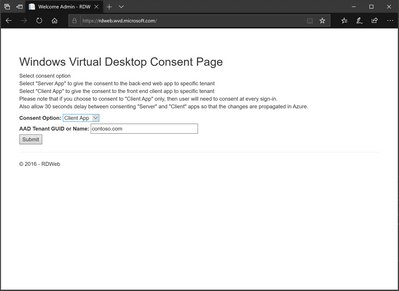- Subscribe to RSS Feed
- Mark Discussion as New
- Mark Discussion as Read
- Pin this Discussion for Current User
- Bookmark
- Subscribe
- Printer Friendly Page
- Mark as New
- Bookmark
- Subscribe
- Mute
- Subscribe to RSS Feed
- Permalink
- Report Inappropriate Content
Mar 21 2019 03:05 PM
I've gotten through most of the steps, but having multiple problems:
- After doing the server/client registration, when navigating back to the Consent page, there is no "accept" option, it's still asking me to do the server/client registration.
- I moved on, but there is no "Windows Virtual Desktop" option in the Enterprise Apps list (there is a Windows Virtual Desktop client" option, but I doubt that's the same thing).
- Moving even further on, when executing the final PS command to create the tenant, I get the following error: "user is not authorized to query the management service"
Lots of problems, have no idea what's going on since there are no errors during the process until the end. We have been eagerly awaiting this preview, and are dead in the water before we even jumped off the boat.
- Mark as New
- Bookmark
- Subscribe
- Mute
- Subscribe to RSS Feed
- Permalink
- Report Inappropriate Content
Mar 21 2019 04:46 PM
You need to consent both to server and client app on that page. Looks like you did client since Windows Virtual Desktop client showed up in Enterprise apps. Did you also repeat the process by selecting "Server App" in the dropdown for Consent Option?
The accept button is on the next page as which looks like this once you click submit:
- Mark as New
- Bookmark
- Subscribe
- Mute
- Subscribe to RSS Feed
- Permalink
- Report Inappropriate Content
Mar 21 2019 10:56 PM
@Jayson Knight if that is happening can you confirm the account you are using to grant consent has Global Admin permissions?