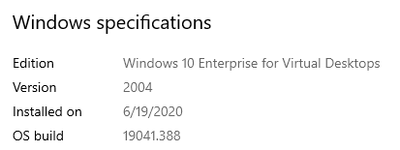- Home
- Azure
- Azure Virtual Desktop
- Re: Critical Error on Session Hosts when clicking the Start Button
Critical Error on Session Hosts when clicking the Start Button
- Subscribe to RSS Feed
- Mark Discussion as New
- Mark Discussion as Read
- Pin this Discussion for Current User
- Bookmark
- Subscribe
- Printer Friendly Page
- Mark as New
- Bookmark
- Subscribe
- Mute
- Subscribe to RSS Feed
- Permalink
- Report Inappropriate Content
Aug 05 2020 10:47 PM
We started encountering the following errors on our Session hosts:
=================================================
Critical Error:
Your Start menu isn't working. We'll try to fix it the next time you sign in.
[sign out now]
=================================================
so far a restart temporarily fixes the issue; but it comes back later on. It appears to be profile related since, not every login it encounters it.
I'll update this thread once I get more info.
- Labels:
-
1904.388
-
Critical Error
- Mark as New
- Bookmark
- Subscribe
- Mute
- Subscribe to RSS Feed
- Permalink
- Report Inappropriate Content
Aug 06 2020 09:27 AM
- Mark as New
- Bookmark
- Subscribe
- Mute
- Subscribe to RSS Feed
- Permalink
- Report Inappropriate Content
Aug 06 2020 09:50 AM
- Mark as New
- Bookmark
- Subscribe
- Mute
- Subscribe to RSS Feed
- Permalink
- Report Inappropriate Content
Sep 04 2020 08:30 AM
@MarkF26 - we have just started having the same issue and keyboard click causes the same. Did you get to the bottom of the issue?
- Mark as New
- Bookmark
- Subscribe
- Mute
- Subscribe to RSS Feed
- Permalink
- Report Inappropriate Content
Sep 18 2020 09:47 AM
@MarkF26 We're getting this message on some of our VDIs after upgrading them to 1809. Please let me know if you find a resolution.
Thanks!
- Mark as New
- Bookmark
- Subscribe
- Mute
- Subscribe to RSS Feed
- Permalink
- Report Inappropriate Content
Oct 07 2020 08:53 AM
@MarkF26 just to join the party, we are deploying WVD with Windows 10 2004 Multi Session with FSLogix and we are seeing the issue. It seems to be fairly random as the user was working fine for a good while.
- Mark as New
- Bookmark
- Subscribe
- Mute
- Subscribe to RSS Feed
- Permalink
- Report Inappropriate Content
Oct 07 2020 10:27 AM
- Mark as New
- Bookmark
- Subscribe
- Mute
- Subscribe to RSS Feed
- Permalink
- Report Inappropriate Content
Apr 23 2021 04:26 AM
@Soo Kuan Teo Not wanting to dig up an old thread but hoping this will help someone with the same issue. I've logged it with support but they weren't able to figure it out unfortunately. Running Windows 10 2004.
I found that when running Get-AppxPackage in PowerShell as the user it would return no results.
As a workaround, not a fix, I manually added the packages at logon.
Add-AppxPackage -Register "C:\Windows\SystemApps\Microsoft.Windows.StartMenuExperienceHost_cw5n1h2txyewy\Appxmanifest.xml" -DisableDevelopmentMode -ForceApplicationShutdown
Add-AppxPackage -Register "C:\Windows\SystemApps\Microsoft.Windows.Search_cw5n1h2txyewy\Appxmanifest.xml" -DisableDevelopmentMode -ForceApplicationShutdown
Add-AppxPackage -Register "C:\Windows\SystemApps\ShellExperienceHost_cw5n1h2txyewy\Appxmanifest.xml" -DisableDevelopmentMode -ForceApplicationShutdown
It's not flawless as if the user clicks on the Start Menu before the script kicks in then they get the same error and the explorer process needs to be restarted for Search to work (or logout and back in again). To get around that I ran the script instead of the explorer shell with explorer being launched at the end of the script.
A reboot clears the AppxPackage list again so the script needs to run at every logon.
If anyone has an actual fix it would be nice to know.
- Mark as New
- Bookmark
- Subscribe
- Mute
- Subscribe to RSS Feed
- Permalink
- Report Inappropriate Content
Apr 23 2021 10:10 AM