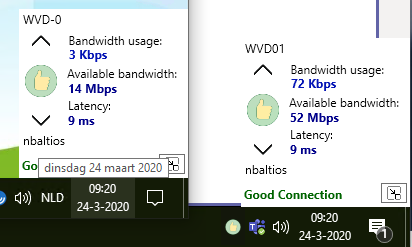- Home
- Azure
- Azure Virtual Desktop
- Consistent Thin Client Disconnection from WVD Pool
Consistent Thin Client Disconnection from WVD Pool
- Subscribe to RSS Feed
- Mark Discussion as New
- Mark Discussion as Read
- Pin this Discussion for Current User
- Bookmark
- Subscribe
- Printer Friendly Page
- Mark as New
- Bookmark
- Subscribe
- Mute
- Subscribe to RSS Feed
- Permalink
- Report Inappropriate Content
Dec 12 2019 11:59 AM - edited Dec 12 2019 12:06 PM
Hello we have been experiencing some random but consistent disconnects from our WVD Pool. We have roughly 10 users and have been getting different event viewer logs for when they disconnect. We have Thin Clients on Windows 10 version 1607. When the users disconnect it will happen multiple times per day, however some days they do not disconnect. Attached are the event viewer logs
- Mark as New
- Bookmark
- Subscribe
- Mute
- Subscribe to RSS Feed
- Permalink
- Report Inappropriate Content
Mar 18 2020 05:36 AM
Powershell diagnostics are still disabled, but will be enabled again at a later moment.
So far, so good. Glad that MS added capacity!
- Mark as New
- Bookmark
- Subscribe
- Mute
- Subscribe to RSS Feed
- Permalink
- Report Inappropriate Content
Mar 18 2020 05:41 AM
Same here, users are happy again!
Speed is up to normal, logins via rdweb work again, hopefully no disconnects from now on!
- Mark as New
- Bookmark
- Subscribe
- Mute
- Subscribe to RSS Feed
- Permalink
- Report Inappropriate Content
Mar 18 2020 05:43 AM
Also the same here. No problems today.
- Mark as New
- Bookmark
- Subscribe
- Mute
- Subscribe to RSS Feed
- Permalink
- Report Inappropriate Content
Mar 18 2020 06:14 AM
- Mark as New
- Bookmark
- Subscribe
- Mute
- Subscribe to RSS Feed
- Permalink
- Report Inappropriate Content
Mar 18 2020 10:18 AM
@knowlite @swalra @Marco Brouwer thanks for the feedback, please let us know if the experience changes over time.
- Mark as New
- Bookmark
- Subscribe
- Mute
- Subscribe to RSS Feed
- Permalink
- Report Inappropriate Content
Mar 23 2020 02:31 PM
- Mark as New
- Bookmark
- Subscribe
- Mute
- Subscribe to RSS Feed
- Permalink
- Report Inappropriate Content
Mar 24 2020 12:33 AM
- Mark as New
- Bookmark
- Subscribe
- Mute
- Subscribe to RSS Feed
- Permalink
- Report Inappropriate Content
Mar 24 2020 12:56 AM - edited Mar 24 2020 12:57 AM
I have at this moment no problems and i haven't heard that other people in my company have issues. At this momemt so far so good. Our sessionhosts are running in West Europe.
- Mark as New
- Bookmark
- Subscribe
- Mute
- Subscribe to RSS Feed
- Permalink
- Report Inappropriate Content
Mar 24 2020 01:00 AM
@swalra It's tolerable right now, but two hours ago, took ages to sign in, also for a host to appear in RDWeb. RDH was so slow it was pain to even navigate through a mapped drive on Azure files...
- Mark as New
- Bookmark
- Subscribe
- Mute
- Subscribe to RSS Feed
- Permalink
- Report Inappropriate Content
Mar 24 2020 01:22 AM
So far so good for us. We are running 2 customers on WVD by now, both work fine this morning:
- Mark as New
- Bookmark
- Subscribe
- Mute
- Subscribe to RSS Feed
- Permalink
- Report Inappropriate Content
Mar 24 2020 01:40 AM
- Mark as New
- Bookmark
- Subscribe
- Mute
- Subscribe to RSS Feed
- Permalink
- Report Inappropriate Content
Mar 24 2020 01:44 AM - edited Mar 24 2020 01:46 AM
Seems fine here as well. Just some troubleshooting steps I would take.
1) Establish what end-point you are going to: Ping rdweb.wvd.microsoft.com and see which IP address it is resolving to. I use this website to find out where that IP is located: https://www.iplocation.net/. DNS issues may make you bounce to a further away end-point. If you want to check other end-points I use this website: https://dnschecker.org/
2) Download and install Psping: https://docs.microsoft.com/en-us/sysinternals/downloads/psping
3) Run the following command. You can pipe out to a file for logging purposes: psping -t rdweb.wvd.microsoft.com:443
4) Run the following command as a baseline to see if you don't have local/internet issues: psping -t 8.8.8.8
When we had major issues in the West EU region you always saw spikes on the psping to the Rdweb and not to your baseline. Are you experiencing the same? Or do you have consistent low pings without spikes and are still seeing performance issues?
- Mark as New
- Bookmark
- Subscribe
- Mute
- Subscribe to RSS Feed
- Permalink
- Report Inappropriate Content
Mar 25 2020 01:37 PM
@XxArkayxX thank you for the detailed steps.
The issue is quite random. It happens for a few seconds. I have not been able to observe the pattern yet. Most of the users use remote apps so they might not notice the disconnection. However handful of the users who use virtual desktop have reported this couple of times.
There is one doubt I would like to get clarified. Once the connection is created between the RD Client and the session host(WVD) machine, does the rdweb really come into the picture? I may be missing something.
- Mark as New
- Bookmark
- Subscribe
- Mute
- Subscribe to RSS Feed
- Permalink
- Report Inappropriate Content
Mar 26 2020 02:52 AM
You never establish a direct connection to the WVD machine(s). Your connection remains tunneled through rdweb.wvd.microsoft.com. Unless if you manually open specific ports and bypass the WVD Gateway there is no direct path to your WVD machine(s).
Disconnections from RDS or WVD are notoriously difficult to troubleshoot. There are plenty of reasons for disconnections. I suggest running the tools I said earlier on computers that are experiencing the issues. Then just wait till it happens so you can pinpoint who or what's to blame. I really wish someone would write a small WVD Health tool that provides this data in an easy to install format. Now it's pretty labourintensive to troubleshoot. Something like: https://bramwolfs.com/2020/03/11/connection-experience-indicator-for-rds-wvd/ but then a tool that runs on the client side instead of within the session.
- Mark as New
- Bookmark
- Subscribe
- Mute
- Subscribe to RSS Feed
- Permalink
- Report Inappropriate Content
Mar 26 2020 01:00 PM
@roneps07 In any gateway environment (WVD or RDS) all traffic from the client is passed to the Gateway (via port 443) and them from the gateway to the host. There is no direct connection between the client and host.
- Mark as New
- Bookmark
- Subscribe
- Mute
- Subscribe to RSS Feed
- Permalink
- Report Inappropriate Content
May 18 2020 03:34 AM
Hi all, are you still experiencing disconnect issues?
Our customer is complaining again about random disconnects.
Greets, Marco
- Mark as New
- Bookmark
- Subscribe
- Mute
- Subscribe to RSS Feed
- Permalink
- Report Inappropriate Content
May 18 2020 04:01 AM
We have an open ticket from a customer with disconnects today, good to know that other people have them also.
- Mark as New
- Bookmark
- Subscribe
- Mute
- Subscribe to RSS Feed
- Permalink
- Report Inappropriate Content
May 18 2020 05:17 AM
We also had customers reporting issues this monring. Seems to have normalised and didn't have any latency/disconnects since I ran psping -t rdweb.wvd.microsoft.com:443 about an hour ago.
- Mark as New
- Bookmark
- Subscribe
- Mute
- Subscribe to RSS Feed
- Permalink
- Report Inappropriate Content
May 19 2020 02:22 AM
- Mark as New
- Bookmark
- Subscribe
- Mute
- Subscribe to RSS Feed
- Permalink
- Report Inappropriate Content
May 19 2020 02:46 AM - edited May 19 2020 02:47 AM
Or even more ideal, some sort of external monitoring tool that runs a continuous ping: psping -t rdweb.wvd.microsoft.com:443
Then form a performance/packet loss graph to indicate failures.
Ofcourse we can all set this up individually (testing is dependant on the local connection as well) but I guess it could be useful to have a simple public website for such purposes.
Same goes for O365 Exchange online. Performance has been below par since Corona but there's no external monitoring for performance that I'm aware of. Individual and local test and monitoring software exists, but no public one that I'm aware of.