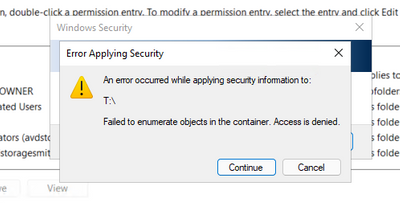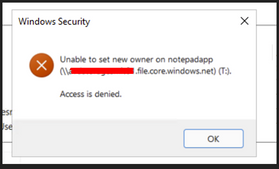- Home
- Azure
- Azure Virtual Desktop
- Can't change ownership/permissions on Azure fileshare
Can't change ownership/permissions on Azure fileshare
- Subscribe to RSS Feed
- Mark Discussion as New
- Mark Discussion as Read
- Pin this Discussion for Current User
- Bookmark
- Subscribe
- Printer Friendly Page
- Mark as New
- Bookmark
- Subscribe
- Mute
- Subscribe to RSS Feed
- Permalink
- Report Inappropriate Content
Feb 21 2022 08:11 AM
Hello MS Community,
im trying to create a fileshare for my MSIX-packaged application.
So far i've created the storage account and file share and made it available as a network location on my Azure-hosted Windows 11 VM.
When i try to change the ownership/permissions for the fileshare (Properties -> Security) i cant add my Azure admin account.
The Azure account has the roles "global administrator" for Azure - And "owner" / "smb elevated rights" for the storage account & fileshare.
When i try to add my admin account as a owner of the fileshare in Windows i run into the following error:
Trying to add my admin account via "advanced -> change owner" results in the same error.
If you have any ideas please let me know :)
Thanks!
- Mark as New
- Bookmark
- Subscribe
- Mute
- Subscribe to RSS Feed
- Permalink
- Report Inappropriate Content
Feb 21 2022 10:30 AM
* Storage File Data SMB Share **Reader** allows read access in Azure Storage file shares over SMB.
* Storage File Data SMB Share **Contributor** allows read, write, and delete access in Azure Storage file shares over SMB.
* Storage File Data SMB Share **Elevated Contributor** allows read, write, delete, and modify Windows ACLs in Azure Storage file shares over SMB