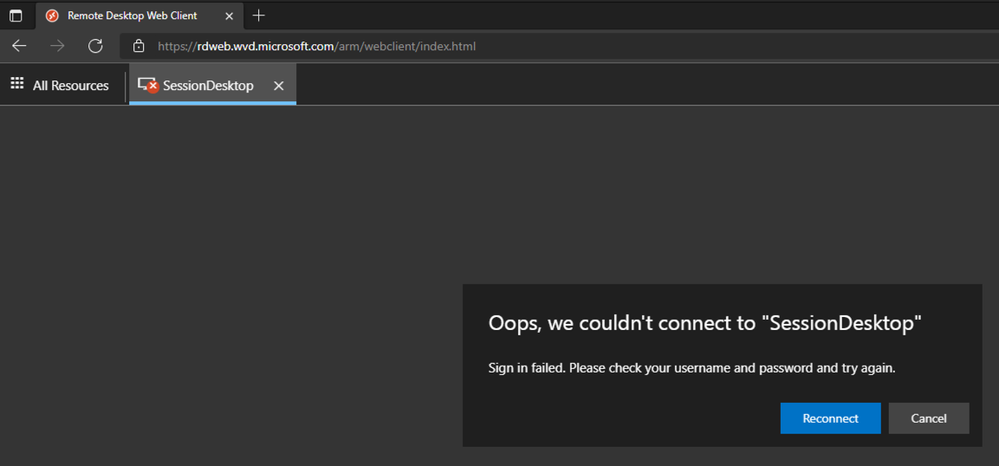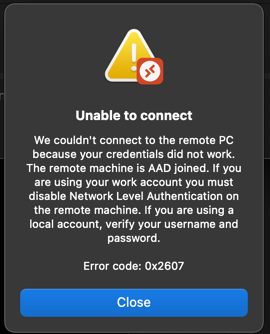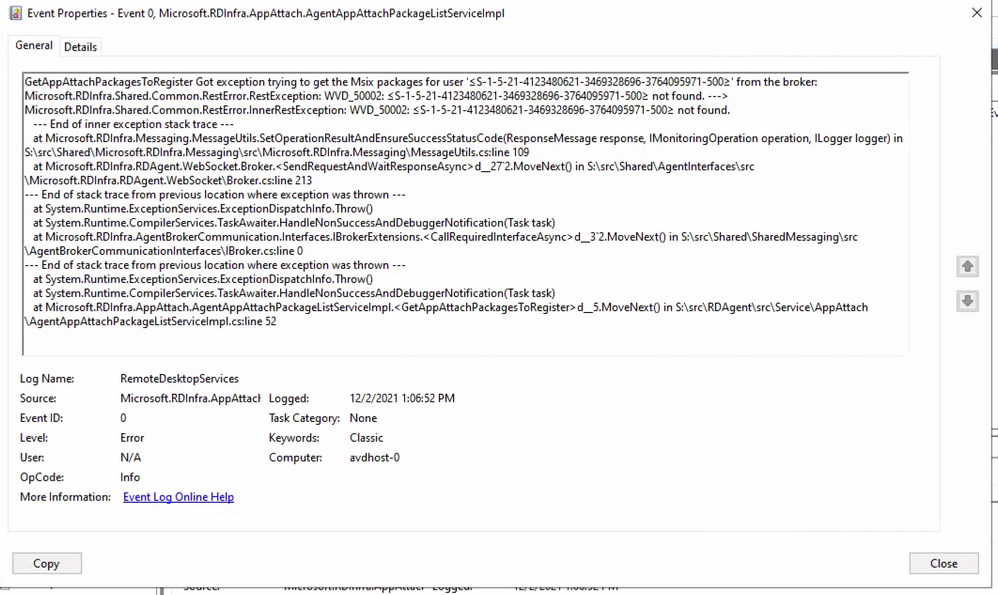- Home
- Azure
- Azure Virtual Desktop
- AVD: Authentication fails for AAD user (but works for local admin)
AVD: Authentication fails for AAD user (but works for local admin)
- Subscribe to RSS Feed
- Mark Discussion as New
- Mark Discussion as Read
- Pin this Discussion for Current User
- Bookmark
- Subscribe
- Printer Friendly Page
- Mark as New
- Bookmark
- Subscribe
- Mute
- Subscribe to RSS Feed
- Permalink
- Report Inappropriate Content
Dec 02 2021 05:19 AM - edited Dec 02 2021 06:11 AM
I've setup a basic AVD scenario with a personal Host pool and single VM which was defined to be AAD joined.
dsregcmd /status
confirms it worked and the device shows up in AAD and MEM as joined.
The user is a cloud-only account, has an M365 E5 license and is global admin. The "Virtual Machine Adminsitrator Login" role was given in addition - just to be sure. He was assigned to the application group containing the "SessionDesktop" application.
The Web Client shows the application, but login doesn't work:
The MacOS Remote Desktop client can find the app, but won't connect either:
Here is what I tried and the related result:
- Disabling NLA on the VM and restart: No change
- Logging in as local admin using AVD Web / macOS client: works
- Logging into the machine as target user directly via RDP: works
The last one is especially interesting. From my limited understanding it seemed that the "AVD gateway component" was blocking a login with the AAD user. So I logged into the VM again and had a look at the event look. The interesting events were those two errors:
Do you have any idea why I can't log into the machine using the AVD feed or web client when using my AAD cloud-only user - but why it works when I directly log into the VM using the exact same user and "AzureAD\my-up" as username?
Thanks in advance!
- Mark as New
- Bookmark
- Subscribe
- Mute
- Subscribe to RSS Feed
- Permalink
- Report Inappropriate Content
Dec 02 2021 06:04 AM
- Mark as New
- Bookmark
- Subscribe
- Mute
- Subscribe to RSS Feed
- Permalink
- Report Inappropriate Content
Dec 02 2021 06:05 AM
- Mark as New
- Bookmark
- Subscribe
- Mute
- Subscribe to RSS Feed
- Permalink
- Report Inappropriate Content
Dec 02 2021 06:56 AM
Solutionhttps://docs.microsoft.com/en-us/azure/architecture/example-scenario/wvd/azure-virtual-desktop-azure...
You need to add a rdp property on the hostpool that has the session host in it
- Mark as New
- Bookmark
- Subscribe
- Mute
- Subscribe to RSS Feed
- Permalink
- Report Inappropriate Content
Dec 02 2021 07:22 AM
Accepted Solutions
- Mark as New
- Bookmark
- Subscribe
- Mute
- Subscribe to RSS Feed
- Permalink
- Report Inappropriate Content
Dec 02 2021 06:56 AM
Solutionhttps://docs.microsoft.com/en-us/azure/architecture/example-scenario/wvd/azure-virtual-desktop-azure...
You need to add a rdp property on the hostpool that has the session host in it