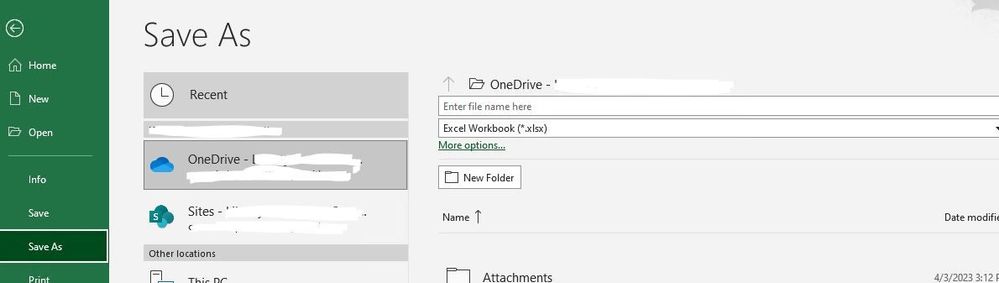- Home
- Azure
- Azure Virtual Desktop
- AVD App Publishing and OneDrive Best Practices
AVD App Publishing and OneDrive Best Practices
- Subscribe to RSS Feed
- Mark Discussion as New
- Mark Discussion as Read
- Pin this Discussion for Current User
- Bookmark
- Subscribe
- Printer Friendly Page
- Mark as New
- Bookmark
- Subscribe
- Mute
- Subscribe to RSS Feed
- Permalink
- Report Inappropriate Content
May 30 2023 12:12 PM
I have an AVD test environment (app publishing) and want to know if it's possible for OneDrive to work like it does on a local desktop. For example, when I open Excel as a published application and "Save as" a document, I can select my OneDrive as a folder location. However, if I navigate away from my OneDrive directory (for example, click on Documents, Desktop, etc.), it loses that location and I can't get back to it unless I either copy and past my OneDrive link, or close out of the "Save As" screen and open it again.
OneDrive is installed as "Per Machine" on a Win 10 Multisession host, as recommended by Microsoft documentation.
A similar scenario holds true when opening a simple published app like Notepad. However, with Notepad, I cannot get to OneDrive at all. This could be due to Excel having that functionality built in and Notepad does not. But OneDrive doesn't appear to have the same Sync capability on the multisession hosts as it does on my local machine.
We are using FSLogix for profile management in the test environment which is working as it should.
The attached picture shows OneDrive, but it is not logged into my corporate account - strange thing is that I can save files there, but it doesn't show my regular OneDrive files. It's very easy to navigate away from the OneDrive directory and for the user to "get lost" on how to come back to it.
Any feedback is appreciated.
- Mark as New
- Bookmark
- Subscribe
- Mute
- Subscribe to RSS Feed
- Permalink
- Report Inappropriate Content
May 30 2023 06:05 PM
Can take a look on this:
Use the sync app on virtual desktops - SharePoint in Microsoft 365 | Microsoft Learn
- Mark as New
- Bookmark
- Subscribe
- Mute
- Subscribe to RSS Feed
- Permalink
- Report Inappropriate Content
May 31 2023 06:10 AM