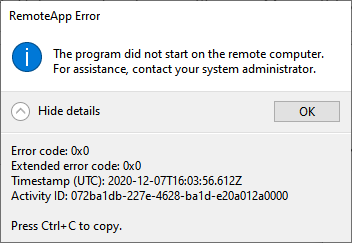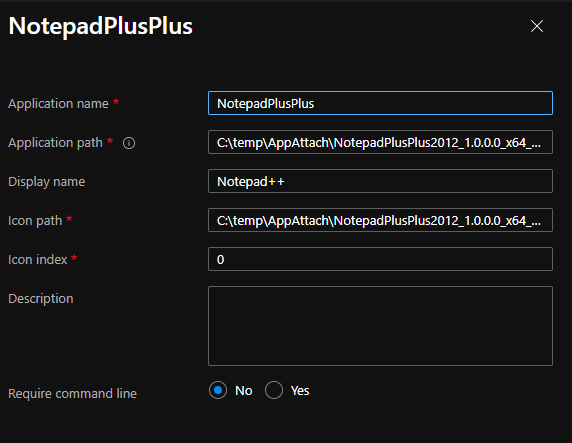- Home
- Azure
- Azure Virtual Desktop
- Re: App Attach with Remote App fails
App Attach with Remote App fails
- Subscribe to RSS Feed
- Mark Discussion as New
- Mark Discussion as Read
- Pin this Discussion for Current User
- Bookmark
- Subscribe
- Printer Friendly Page
- Mark as New
- Bookmark
- Subscribe
- Mute
- Subscribe to RSS Feed
- Permalink
- Report Inappropriate Content
Dec 07 2020 08:11 AM - edited Dec 07 2020 08:38 AM
I setup Notepad++ using App Attach in my WVD environment. If I login to a desktop session, it works flawlessly. However, it perpetually fails when launching from a Remote App. (Error in the screenshots) I was wondering if anyone else had done this successfully? (I've seen a few articles elsewhere which seem like it should.)
I kind of suspect that it is a timing issue, as if the registration script hasn't completed before the app launches. I tried to fix this by disabling the logon script delay and running logon scripts synchronously. It still behaves the same way after these changes, so perhaps I am on the wrong track.
- Mark as New
- Bookmark
- Subscribe
- Mute
- Subscribe to RSS Feed
- Permalink
- Report Inappropriate Content
Dec 09 2020 04:49 PM
Solution@TomB The issue is how you activate the MSIX app you cannot use the C:\temp\apppattach\notepad.. type of path to start Modern apps (this include MSIX)
Publish built-in apps in Windows Virtual Desktop - Azure | Microsoft Docs
Accepted Solutions
- Mark as New
- Bookmark
- Subscribe
- Mute
- Subscribe to RSS Feed
- Permalink
- Report Inappropriate Content
Dec 09 2020 04:49 PM
Solution@TomB The issue is how you activate the MSIX app you cannot use the C:\temp\apppattach\notepad.. type of path to start Modern apps (this include MSIX)
Publish built-in apps in Windows Virtual Desktop - Azure | Microsoft Docs