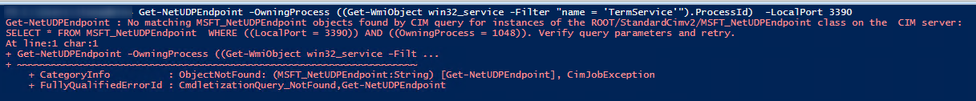- Home
- Azure
- Azure Virtual Desktop
- Re: Announcing public preview of RDP Shortpath transport for Windows Virtual Desktop
Announcing public preview of RDP Shortpath transport for Windows Virtual Desktop
- Subscribe to RSS Feed
- Mark Discussion as New
- Mark Discussion as Read
- Pin this Discussion for Current User
- Bookmark
- Subscribe
- Printer Friendly Page
- Mark as New
- Bookmark
- Subscribe
- Mute
- Subscribe to RSS Feed
- Permalink
- Report Inappropriate Content
Nov 15 2020 09:13 PM
As we promised during the Microsoft Ignite conference, we are introducing a new capability that can take into account the type of network you are connecting from, and when possible, establish a direct peer-to-peer UDP transport rather than using the Windows Virtual Desktop gateways.
For a starter, I would like to remind you that Windows Virtual Desktop uses Remote Desktop Protocol (RDP) to provide remote display and input capabilities over network connections. RDP has initially released 22 years ago with Windows NT 4.0 Terminal Server Edition and was continuously evolving with every Microsoft Windows and Windows Server release. From the beginning, RDP developed to be independent of its underlying transport stack, and today it supports multiple types of transport. It could be a Hyper-V bus transport for managing VMs using the Enhanced Session Mode or TCP-based transport in Quick Assist, or combined TCP/UDP transport for on-premises deployments.
When we designed Windows Virtual Desktop, we built an entirely new transport called Reverse Connect. Reverse connect transport is used both for establishing the remote session and for carrying RDP traffic. Unlike the on-premises RDS deployments, reverse connect transport doesn't use an inbound TCP listener to receive incoming RDP connections. Instead, it is using outbound connectivity to the Windows Virtual Desktop infrastructure over the HTTPS connection. This gives a secure and simple way to implement connectivity for your remote desktops. For the details about reverse connect, see a brand new topic in Windows Virtual Desktop documentation.
While reverse connect gives a secure and reliable way of communicating with desktop, it is based on TCP protocol, and its performance is heavily dependent on the network latency. It also inherits other drawbacks from TCP, such as slow start, congestion control, and others.
Introducing RDP Shortpath
RDP Shortpath is a family of UDP-based transports that extend Windows Virtual Desktop connectivity options.
Key benefits of Shortpath are:
- RDP Shortpath transport is based on top of a highly efficient Universal Rate Control Protocol (URCP). URCP enhances UDP with active monitoring of the network conditions and provides fair and full link utilization. URCP operates at low delay and loss levels as needed by Remote Desktop. URCP achieves the best performance by dynamically learning network parameters and providing protocol with a rate control mechanism.
- RDP Shortpath establishes the direct connectivity between Remote Desktop client and Session Host. Direct connectivity reduces the dependency on the Windows Virtual Desktop gateways, improves the connection's reliability, and increases the bandwidth available for each user session.
- The removal of additional relay reduces the round-trip time, which improves user experience with latency-sensitive applications and input methods.
- RDP Shortpath brings support for configuring Quality of Service (QoS) priority for RDP connections through a Differentiated Services Code Point (DSCP) marks
- RDP Shortpath transport allows limiting outbound network traffic by specifying a throttle rate for each session.
Sounds good? Then try it yourself by following the detailed documentation.
Feedback
We'd like to hear from you about your experiences with this public preview!
- For questions, requests, comments, and other feedback about RDP Shortpath, please use this feedback form.
- Don't hesitate to post feature suggestions on: https://aka.ms/wvdfbk
Next steps
Learn more in the brand-new networking section of Windows Virtual Desktop documentation :
Understanding Windows Virtual Desktop network connectivity
Windows Virtual Desktop RDP Shortpath
Implement Quality of Service (QoS) for Windows Virtual Desktop
- Labels:
-
RDP
-
Windows Virtual Desktop
-
WVD
- Mark as New
- Bookmark
- Subscribe
- Mute
- Subscribe to RSS Feed
- Permalink
- Report Inappropriate Content
Nov 16 2020 08:12 AM
@fdwl , with this RDP Shortpath, we can get some new information like Client IP address and client version?
- Mark as New
- Bookmark
- Subscribe
- Mute
- Subscribe to RSS Feed
- Permalink
- Report Inappropriate Content
Nov 16 2020 09:38 AM
Client IP is logged in event 131, see https://docs.microsoft.com/en-us/azure/virtual-desktop/shortpath#using-event-logs
It will be logged to the WVDConnections table closer to GA. also this table lists the client version
- Mark as New
- Bookmark
- Subscribe
- Mute
- Subscribe to RSS Feed
- Permalink
- Report Inappropriate Content
Nov 16 2020 10:22 AM
- Mark as New
- Bookmark
- Subscribe
- Mute
- Subscribe to RSS Feed
- Permalink
- Report Inappropriate Content
Nov 16 2020 11:29 AM
RDP Shortpath establishes the direct connectivity between Remote Desktop client and Session Host.
Does this mean we would be able to host RDS servers ourselves and leverage the RDP Shortpath feature to make the clients connect directly to our Sessions Hosts on-premise? Thus removing the need for RDS Gateway, Web, and broker?
- Mark as New
- Bookmark
- Subscribe
- Mute
- Subscribe to RSS Feed
- Permalink
- Report Inappropriate Content
Nov 16 2020 08:15 PM
All our customer have multiple session hosts behind a firewall and users are working from home without VPN. Do we have to NAT the UDP 3390 port? If yes, can we set a custom ports for the others hosts?
- Mark as New
- Bookmark
- Subscribe
- Mute
- Subscribe to RSS Feed
- Permalink
- Report Inappropriate Content
Nov 20 2020 02:16 AM
@fdwl is it possible to test RDP Shortpath now. When i follow the preview instructions, i didn't seems to work.
- Mark as New
- Bookmark
- Subscribe
- Mute
- Subscribe to RSS Feed
- Permalink
- Report Inappropriate Content
Nov 20 2020 04:51 AM
@swalra Have you rebooted the session host after applying the registry update?
- Mark as New
- Bookmark
- Subscribe
- Mute
- Subscribe to RSS Feed
- Permalink
- Report Inappropriate Content
Nov 20 2020 05:06 AM
@David Brophy Yes, i have reboot. I have also try the laatste 20h2 w10 multi session image
- Mark as New
- Bookmark
- Subscribe
- Mute
- Subscribe to RSS Feed
- Permalink
- Report Inappropriate Content
Nov 23 2020 07:36 AM
- Mark as New
- Bookmark
- Subscribe
- Mute
- Subscribe to RSS Feed
- Permalink
- Report Inappropriate Content
Nov 30 2020 03:37 PM
- Mark as New
- Bookmark
- Subscribe
- Mute
- Subscribe to RSS Feed
- Permalink
- Report Inappropriate Content
Nov 30 2020 11:55 PM
@Dolinhas, we solved the problem to set first the registry keys on the hosts, after that we install the RD infra client.
- Mark as New
- Bookmark
- Subscribe
- Mute
- Subscribe to RSS Feed
- Permalink
- Report Inappropriate Content
Dec 01 2020 10:59 PM
- Mark as New
- Bookmark
- Subscribe
- Mute
- Subscribe to RSS Feed
- Permalink
- Report Inappropriate Content
Feb 26 2021 03:17 AM
You wrote: "For a starter, I would like to remind you that Windows Virtual Desktop uses Remote Desktop Protocol (RDP) to provide remote display and input capabilities over network connections. "
Does that mean, that acessing WVD always requires RDS CALs @fdwl
- Mark as New
- Bookmark
- Subscribe
- Mute
- Subscribe to RSS Feed
- Permalink
- Report Inappropriate Content
Mar 21 2022 10:22 AM
@fdwl I'm interested in learning more about the follow on RDP shortpath initiative that allows use of non managed public networks for the RDP connection. Is there any documentation available or network topology diagrams detailing how the proposed infrastructure would work over the internet?