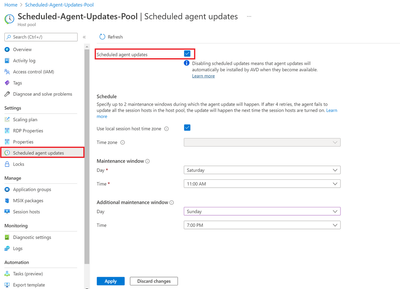- Home
- Azure
- Azure Virtual Desktop
- Announcing General Availability of Scheduled Agent Updates on Azure Virtual Desktop
Announcing General Availability of Scheduled Agent Updates on Azure Virtual Desktop
- Subscribe to RSS Feed
- Mark Discussion as New
- Mark Discussion as Read
- Pin this Discussion for Current User
- Bookmark
- Subscribe
- Printer Friendly Page
- Mark as New
- Bookmark
- Subscribe
- Mute
- Subscribe to RSS Feed
- Permalink
- Report Inappropriate Content
Jul 21 2022 10:20 AM
This week at Microsoft Inspire we announced that Scheduled Agent Updates on Azure Virtual Desktop is now Generally Available!
This feature gives IT admins control over when the Azure Virtual Desktop agent, side-by-side stack, and Geneva Monitoring agent get updated. With this feature you can schedule updates to these components to take place outside of peak business hours so that business critical work and end user productivity is uninterrupted.
To enable this feature in the Azure Portal, simply select the Scheduled Agent Updates tab for your host pool, check the box to enable Scheduled Agent Updates, enter your desired maintenance window and time zone setting, and select Apply.
You can also enable Scheduled Agent Updates using REST API. Support for enabling this feature using PowerShell will come in the following months.
For more information about the feature, please read the documentation here.
- Labels:
-
Updates
- Mark as New
- Bookmark
- Subscribe
- Mute
- Subscribe to RSS Feed
- Permalink
- Report Inappropriate Content
Jul 21 2022 11:34 AM
- Mark as New
- Bookmark
- Subscribe
- Mute
- Subscribe to RSS Feed
- Permalink
- Report Inappropriate Content
Jul 21 2022 11:50 AM
- Mark as New
- Bookmark
- Subscribe
- Mute
- Subscribe to RSS Feed
- Permalink
- Report Inappropriate Content
Jul 25 2022 03:50 PM
Solution- Mark as New
- Bookmark
- Subscribe
- Mute
- Subscribe to RSS Feed
- Permalink
- Report Inappropriate Content
Jul 25 2022 03:52 PM
- Mark as New
- Bookmark
- Subscribe
- Mute
- Subscribe to RSS Feed
- Permalink
- Report Inappropriate Content
Jul 27 2022 09:14 AM
Accepted Solutions
- Mark as New
- Bookmark
- Subscribe
- Mute
- Subscribe to RSS Feed
- Permalink
- Report Inappropriate Content
Jul 25 2022 03:50 PM
Solution