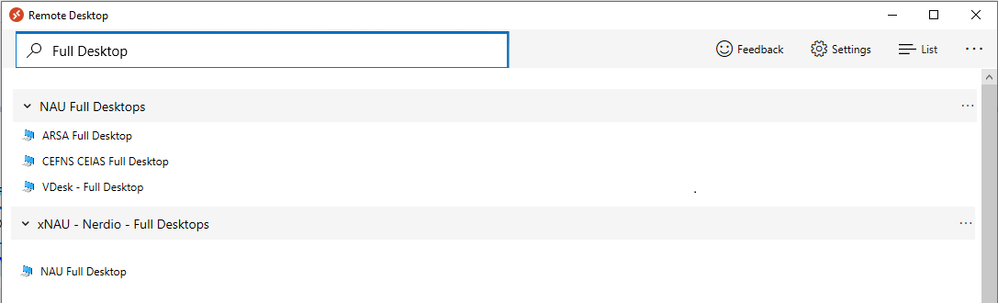I really feel there should be a filtering search the Remote Desktop App. For all versions of the app: Windows, Mac, iOS, Android, and Webclient interface. If you have access to many workspaces, and each has multiple piece of software(remoteapps), and desktops, It would be nice if I could click and type to reduce what is display within the app/ webclient. People already do this using the windows search instead of actually trying to find the application or desktop in the windows StartMenu. Not sure why this hasn't been applied or thought of. I've brought this up in the AVD Azure Hour. Back when we had RDS we had folders, and v1 of WVD/AVD did have a property for Folder (Never implemented), but disappear when V2 was rolled out. Since we dont have folders and cant combine application suites etc. I feel the best thing to do is add a filtering search.
i.e. if I type into this search "Full Desktop" The only thing I should see is workspaces that contain a Full Desktop icons.