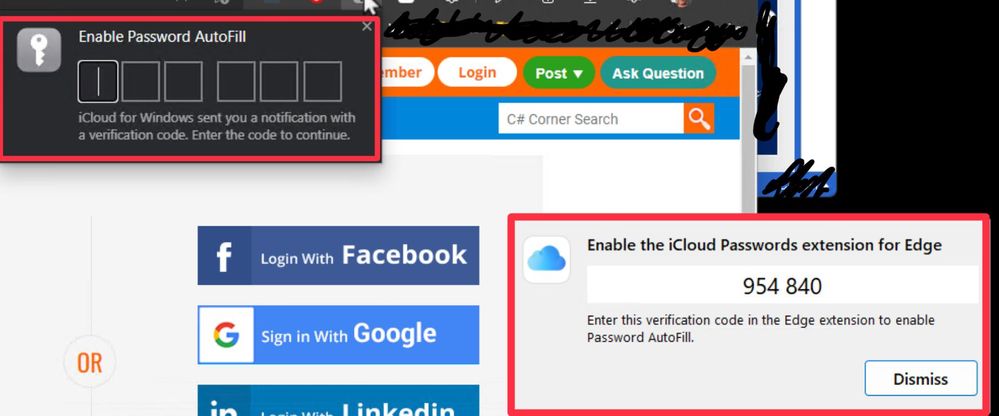I am using rdp to connect to my windows laptop with the magic keyboard. On the windows laptop I have installed Icloud Password extension in Edge and icloud for windows app so that I can login to websites using passwords stored in iCloud.
The procedure for login is that I enter a website and click the Icloud password extension icons which brings up a code from the icloud app in the bottom right corner in windows, I am then suppose to enter the code into the box from the edge extension. This all works when working on my windows laptop but when I do this in RDP I am not allowed to type anything into the extension box.
How can resolve this?