I regularly connect to a Windows 10 Enterprise (1909) desktop using three monitors from my macOS 12 laptop. Last night the AppStore updated Microsoft Remote Desktop to version 10.7.4 and now it not longer works when "Use all monitors" is turned on. When I connect it loads on only one monitor with a resolution of 1024x768. If I turn off "Use all monitors" I get full resolution on one monitor.
To make sure it is not my laptop I downloaded the beta version of 10.7.3 from https://install.appcenter.ms/orgs/rdmacios-k2vy/apps/microsoft-remote-desktop-for-mac/distribution_groups/all-users-of-microsoft-remote-desktop-for-mac and confirmed that is worked correctly with that version.
RDP for Mac version 10.7.4 has broken multiple monitor support
- Home
- Azure
- Azure Virtual Desktop Feedback
- RDP for Mac version 10.7.4 has broken multiple monitor support
- Subscribe to RSS Feed
- Mark as New
- Mark as Read
- Bookmark
- Subscribe
- Printer Friendly Page
- Report Inappropriate Content
- Mark as Read
- Mark as New
- Bookmark
- Permalink
- Report Inappropriate Content
I forgot to add that my laptop is a M1 Pro "MacBook Pro (16-inch, 2021)"
- Mark as Read
- Mark as New
- Bookmark
- Permalink
- Report Inappropriate Content
I have the same issue with my MacBook Pro 16 inch - 2021. Microsoft release notes said that this is the issue that they were aiming to fix in this update, instead they broke it completely.
Furthermore, release notes say that if you encounter any issue, you can contact us via Help > Report an issue.
Report an issue option does not even exist in the Help menu in the MacOS RDP App, all I see under Help menu is Documentation and Submit Feedback.
Microsoft at its best!!!
- Mark as Read
- Mark as New
- Bookmark
- Permalink
- Report Inappropriate Content
I have exactly the same issue. M1 Max 16" connecting to my work Dell Win 10. It worked (with some problems on Teams, and regular dropouts), but correctly shared multiple monitors on 10.7.3 (one the primary 3456x2234 retina, one a Dell 19" 1600x1200), and I was hoping for 10.7.4 to improve the situation, but it made it much worse - I only now have one screen if I want Retina support. Not much improvement, so I'll revert to 10.7.3 until Microsoft can learn to code and test properly...
- Mark as Read
- Mark as New
- Bookmark
- Permalink
- Report Inappropriate Content
Same issue with M1 MAX 16 inch connecting to Azure WVD, I had to disable multi screen.
- Mark as Read
- Mark as New
- Bookmark
- Permalink
- Report Inappropriate Content
Same issue here!
- Mark as Read
- Mark as New
- Bookmark
- Permalink
- Report Inappropriate Content
Same issue with M1 Pro MacBook Pro (14-inch, 2021). had to revert to the 10.7.3 version.
- Mark as Read
- Mark as New
- Bookmark
- Permalink
- Report Inappropriate Content
Same issue on a Macbook M1 Pro 2021 after the update to 10.7.4, spent some time troubleshooting but nothing works until I found this post.
- Mark as Read
- Mark as New
- Bookmark
- Permalink
- Report Inappropriate Content
@guramarpurewal you stole my comment! :> Except mine's a 14" M1 Pro.
I verified all my connections settings were the same as before the update, but it's stuck on 1024x768 with only one screen.
Not sure any additional info is required here... maybe just get someone with Apple Silicon to test full screen/multi-monitor support to Windows 10 before declaring you've "fixed " it!
- Mark as Read
- Mark as New
- Bookmark
- Permalink
- Report Inappropriate Content
Well, now I'm annoyed... I downloaded 10.7.3 (1966) from the beta channel, and while this has restored multi-monitor functionality and proper resolution, now I've lost my taskbar at the bottom because the screen doesn't properly fit! Same problem with 10.7.2.
I wasn't having any display problems at all before installing 1968 today (included a screenshot of that one as well, just for fun), and now I have no properly working access to my work environment.
I guess it's time to try and find a third party client so I can actually do any work before the problem is fixed and the new update passes app store review! :unamused_face:


- Mark as Read
- Mark as New
- Bookmark
- Permalink
- Report Inappropriate Content
Same issue here. I'm on a 16" M1 MacBook Pro.
I had to locate the previous version of the app on my Time Machine backup.
If anybody needs it let me know.
- Mark as Read
- Mark as New
- Bookmark
- Permalink
- Report Inappropriate Content
Hi @srtucker @edgariscoding @Emma Bailey @SUPMIGUEL @mrosernthal
A new beta release came out on Friday:
In this release we've addressed display configuration failures that occurred when using the 2021 MacBook Pro 14" and 16" models with multiple monitors. Specifically, we handled scenarios where external monitors were positioned above the MacBook display. In addition, we addressed a crash on early versions of macOS 12, and fixed customer-reported smart card and folder redirection issues.
Thanks to everyone who reported bugs and worked with us to diagnose and fix issues. If you encounter any errors, you can contact us via Help > Submit Feedback.
Please download the beta at aka.ms/rdmacbeta and let us know if this issue is continuing!
- Mark as Read
- Mark as New
- Bookmark
- Permalink
- Report Inappropriate Content
@js351 Version 10.7.5 fixed the issue for me. Thank you!
- Mark as Read
- Mark as New
- Bookmark
- Permalink
- Report Inappropriate Content
- Mark as Read
- Mark as New
- Bookmark
- Permalink
- Report Inappropriate Content
I have version 10.7.5 (1969) and am still having the same issue.
Primary:
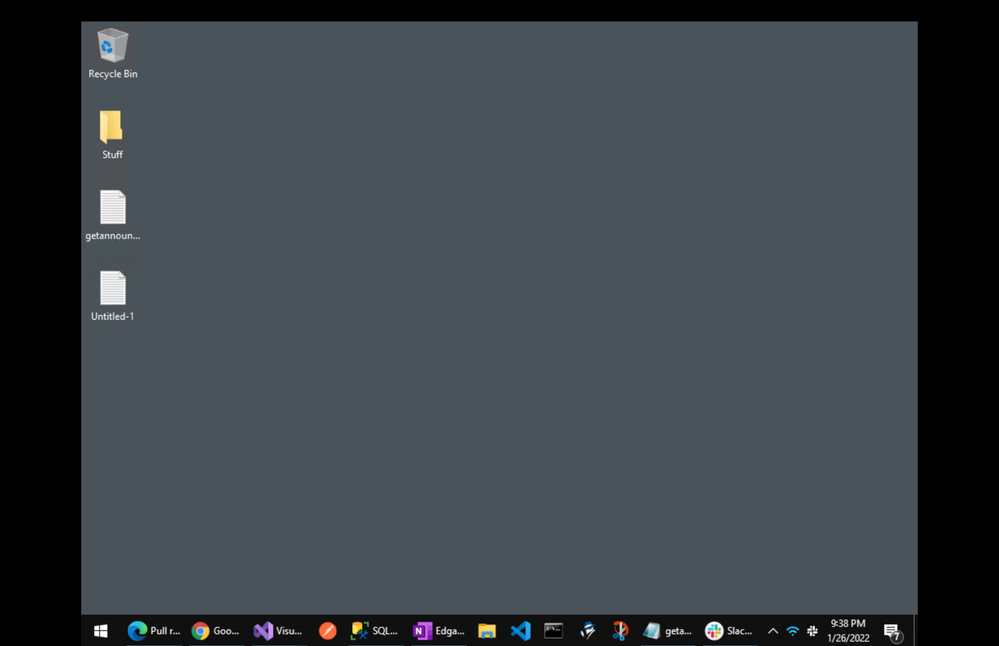
Screen to the left of primary:
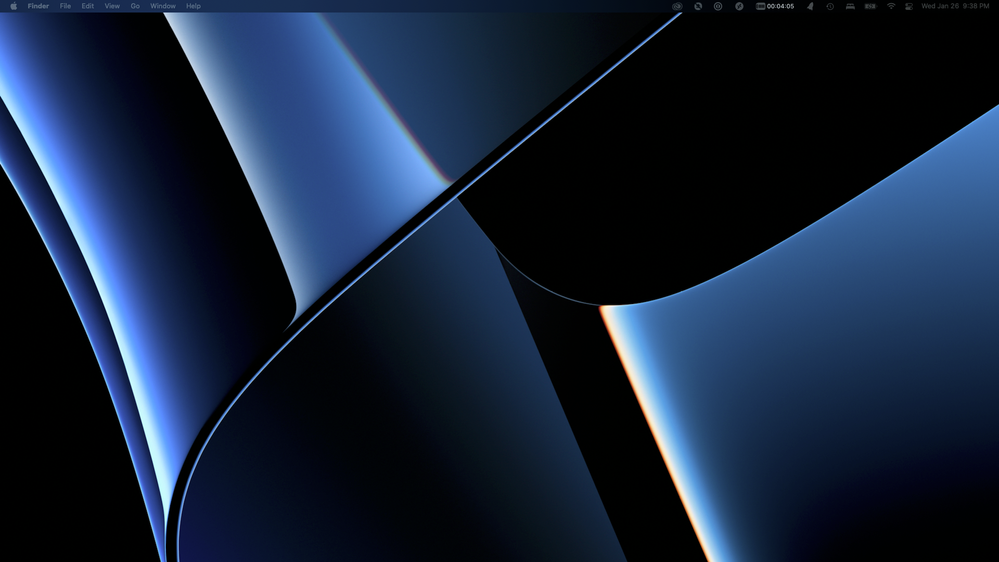
Screen above primary:

- Mark as Read
- Mark as New
- Bookmark
- Permalink
- Report Inappropriate Content
@edgariscoding Can you please provide a screenshot of your screen arrangements (found by navigating setting -> screen preferences -> displays). Thanks!
- Mark as Read
- Mark as New
- Bookmark
- Permalink
- Report Inappropriate Content
Running MacBook Pro with osMonterey and Remote Desktop 10.7.6.
Opens on all three monitors with no issues.
Until... I minimize the app. Then on restore, it only covers 2 of the 3 monitors. On the remaining mac screen I can click the RD app and it will switch the 3rd monitor to the hidden windows window. Click again and it switches back.
The only way to return to 3 monitors is to kill the connection and start again.
- Mark as Read
- Mark as New
- Bookmark
- Permalink
- Report Inappropriate Content
I have 16" M1 MacBook Pro osMonterey 12.4 and Remote Desktop 10.7.7.
I'm not able to add only one additional monitor.
It works before last update, but I'm not sure how big was the jump, normally only on version, I work daily with RD.
I added additional resolutions, I disconnected me switched the settings down and enabled "Use all monitors " settings. nothing works.
- Mark as Read
- Mark as New
- Bookmark
- Permalink
- Report Inappropriate Content
I have a 14" M1 MacBook Pro (2021) running macOS Monterey 12.4 and Remote Desktop 10.7.7.
I am having the same issue listed above where my sessions are only connecting on one monitor and not working on my additional two monitors (three total).
I just used Time Machine to reinstall Remote Desktop 10.7.6 and it is working as expected. It was definitely the update to 10.7.7 that caused the issue.
Please let me know if Microsoft figures this one out with 10.7.8. Until then, I'll keep using my 10.7.6.
- Mark as Read
- Mark as New
- Bookmark
- Permalink
- Report Inappropriate Content
Same here.
RDP 10.7.7 downloaded from App Store.
macOS Monterey 12.3.1
iMac 27, 2020
AMD Radeon Pro 5500 XT 8 GB
RDP doesn't make use of my second monitor (LG 27UN850).
Haven't used RDP before, so I don't know if it's a version-specific problem, but looking at the above comment, it seems so.
- Mark as Read
- Mark as New
- Bookmark
- Permalink
- Report Inappropriate Content
same here. rdp 10.7.7
thats a shame - really. i've been using ms rdp as long as it exists. most recently on an mbp 13" - 2016 i7, macos 12.2.1 without any troubles. and i heavily depend on using all my 3 monitors on the new one: mbp 16" 2021 / M1 Max. ... does anyone know where i can get a version that is fully functional ???
- Mark as Read
- Mark as New
- Bookmark
- Permalink
- Report Inappropriate Content
@rkalasek You can download a stable beta build from a previous version at aka.ms/rdmacbeta
- Mark as Read
- Mark as New
- Bookmark
- Permalink
- Report Inappropriate Content
@js351 Any word on when this will get fixed again in the current version?
- Mark as Read
- Mark as New
- Bookmark
- Permalink
- Report Inappropriate Content
This is annoying. I have two external monitors plus the macbook pro screen. When the app launches, notification sound plays and only two screens show up in window mode. It doesn't look like rdp recognizes the internal monitor.
The only way to make 3 monitors work is to click green Enter full screen button, click again to exit then move combined screens window(now it shows all 3 desktops in a long window) to the next monitor and do the same enter/exit full screen on each monitor, on the third one it finally works normally.
- Mark as Read
- Mark as New
- Bookmark
- Permalink
- Report Inappropriate Content
The newest Version 10.7.8 (2006) don't fix it. The Problem is still present.
- Mark as Read
- Mark as New
- Bookmark
- Permalink
- Report Inappropriate Content
I tried 10.7.8, 10.7.7, 10.7.6, and 10.7.5, and nothing worked.
- Mark as Read
- Mark as New
- Bookmark
- Permalink
- Report Inappropriate Content
I posted above on 7/6/22.
Extremely disappointed to see that the newest Version 10.7.8 still did not fix the issue.
I am still running strong with my Version 10.7.6 that I restored from Time Machine which is working as expected.
- Mark as Read
- Mark as New
- Bookmark
- Permalink
- Report Inappropriate Content
10.7.9 didn't fix the issue.
So far, from 10.7.5 to 10.7.9, no go.
- Mark as Read
- Mark as New
- Bookmark
- Permalink
- Report Inappropriate Content
Hi @jjeonag ,
Apologies this fix is taking longer than expected. Does turning off 'optimize for retina display' in setting change any of the buggy behavior you are experiencing?
Thanks
- Mark as Read
- Mark as New
- Bookmark
- Permalink
- Report Inappropriate Content
Hi @js351,
No, it wasn't turned on from the beginning, and turning it on and off doesn't make any change.
Tested on Version 10.7.9 (2010)
You must be a registered user to add a comment. If you've already registered, sign in. Otherwise, register and sign in.