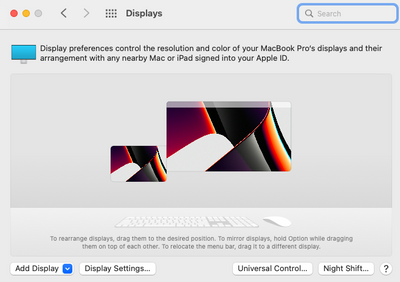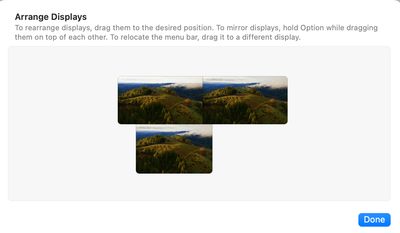Microsoft Remote Desktop multi screen Issue for M1 MacBook Pro
- Home
- Azure
- Azure Virtual Desktop Feedback
- Microsoft Remote Desktop multi screen Issue for M1 MacBook Pro
- Subscribe to RSS Feed
- Mark as New
- Mark as Read
- Bookmark
- Subscribe
- Printer Friendly Page
- Report Inappropriate Content
- Mark as Read
- Mark as New
- Bookmark
- Permalink
- Report Inappropriate Content
Same issue. If I unselect "use all monitors" I get normal resolution on a single monitor. When the (previously working) "use all monitors" option is selected, not only do I only get one monitor, it shows at a very low (unusable) resolution. (also on a 2021 MacBook Pro 14")
- Mark as Read
- Mark as New
- Bookmark
- Permalink
- Report Inappropriate Content
A new beta release came out on Friday:
In this release we've addressed display configuration failures that occurred when using the 2021 MacBook Pro 14" and 16" models with multiple monitors. Specifically, we handled scenarios where external monitors were positioned above the MacBook display. In addition, we addressed a crash on early versions of macOS 12, and fixed customer-reported smart card and folder redirection issues.
Thanks to everyone who reported bugs and worked with us to diagnose and fix issues. If you encounter any errors, you can contact us via Help > Submit Feedback.
Please download the beta at aka.ms/rdmacbeta and let us know if this issue is continuing!
- Mark as Read
- Mark as New
- Bookmark
- Permalink
- Report Inappropriate Content
Thanks a lot, guys! I can confirm a new beta is working with 2 monitors on MBP 14" 2021 with M1 again, I got back also a good resolution (previously it was working only on 1024x768 or something else what looked worked on retina than the screen on my historic calculator from primary school).
Only problem was the app crashed during I was trying to import my 32 connections from RDP files. After I run it again, it's working great.
Thank you so much again!
Kejml
- Mark as Read
- Mark as New
- Bookmark
- Permalink
- Report Inappropriate Content
- Mark as Read
- Mark as New
- Bookmark
- Permalink
- Report Inappropriate Content
This issue seems to have reappeared over the weekend; any updates rolled out? I am on version 10.7.7 on a 16" MBP M1
- Mark as Read
- Mark as New
- Bookmark
- Permalink
- Report Inappropriate Content
same issue as @gfpcp .
16" MPB Pro M1 Max with 10.7.7 RDP will not engage multiple local monitors when connecting to VM running Windows 10.
- Mark as Read
- Mark as New
- Bookmark
- Permalink
- Report Inappropriate Content
I have the same problem again as before like @gfpcp and @mpgny. MB Pro 14" 2021 with M1, RDP 10.7.7. When I have "Use all monitors" checked, it will open just on one monitor. When Resolution is setup to "Default for this display" it opens in small rectangle with resolution very similar to my old calculator :D .(640x480 or something similar)
- Mark as Read
- Mark as New
- Bookmark
- Permalink
- Report Inappropriate Content
My IT department help me downgrade to 10.7.1 and the feature was restored. I am thankful. This is a really important feature to me.
- Mark as Read
- Mark as New
- Bookmark
- Permalink
- Report Inappropriate Content
This is happening on 16" MacBook Pro M1 Max, when connected to 2 extended monitors and starting a remote session to a Windows machine. The remote session will only use 1 monitor with low resolution. The only solution I have now is like @mpgny to remain on an old Beta version 10.7.1 . Would love to see it fixed in a newer release, so I can update the application.
- Mark as Read
- Mark as New
- Bookmark
- Permalink
- Report Inappropriate Content
Anyone knows how to re-open this ticket, it shows as closed and i'm not sure @Pernille-Eskebo will do anything about it.
- Mark as Read
- Mark as New
- Bookmark
- Permalink
- Report Inappropriate Content
My IT department had Microsoft Support observe my computer and took notes. We tried a horizontal arrangement of the screens and that worked. It was when one monitor was placed beneath the other two that causes the app to fail. They said they were aware of this particular bug and would be building it into a future release. Probably not 10.7.8 but after that.
In the mean time there appear to be two work arounds, downgrade the app if you have access to an older version, such as 10.7.1 or arrange the screens side by side.
I don't know if there are other bugs that might be at work in your situation, but that appears to be the one I am wrestling with. Best wishes.
- Mark as Read
- Mark as New
- Bookmark
- Permalink
- Report Inappropriate Content
- Mark as Read
- Mark as New
- Bookmark
- Permalink
- Report Inappropriate Content
@mpgny @gfpcp @Sonny1201 Can you send the arrangement of your monitors (through macOS settings) in the thread to help provide examples for developers to triage and debug the issue? Thanks!
- Mark as Read
- Mark as New
- Bookmark
- Permalink
- Report Inappropriate Content
- Mark as Read
- Mark as New
- Bookmark
- Permalink
- Report Inappropriate Content
- Mark as Read
- Mark as New
- Bookmark
- Permalink
- Report Inappropriate Content
@mpgny thank you for sharing your solution!
@js351 This is my current display arrangement. Two extended monitor on top, side by side, and built-in display at the bottom.
Currently, my work around is to close my mac lid before I start the remote session, so when the session starts, I only have 2 display side by side, so the bug won't trigger, and I get 2 extended monitor in the remote session with good resolution. After the session starts, I can open my lid, the built-in monitor won't be connected to the remote session, but the 2 extended monitor stay with the remote session in a good state.
- Mark as Read
- Mark as New
- Bookmark
- Permalink
- Report Inappropriate Content
Greetings. I have a followup to the solution.
1) Quite Remote Desktop
2) Open System preference --> displays --> arrange monitors horizontally
3) Launch Microsoft Remote Desktop (10.7.7)
4) Connect to your remote device (verify all screens are used)
4) Return to System preferences --> displays --> arrange monitors as desired.
5) viola.
- Mark as Read
- Mark as New
- Bookmark
- Permalink
- Report Inappropriate Content
same as @Kejml_BV; when rearranging it fails again. my IT told me a new version was out 10.7.8; i installed but still having issues
- Mark as Read
- Mark as New
- Bookmark
- Permalink
- Report Inappropriate Content
The fix is available on the latest beta client version 10.7.9 (build 2011). You can get it from aka.ms/rdmacbeta
Send us a screenshot of your display arrangement if you're still hitting the issue after trying with the latest build
- Mark as Read
- Mark as New
- Bookmark
- Permalink
- Report Inappropriate Content
Thank you so much @gietal, now it's working well even in my arrangement with the beta 10.7.9.
- Mark as Read
- Mark as New
- Bookmark
- Permalink
- Report Inappropriate Content
Hi, I'm getting the same issue on a 2021 16-inch macbook pro, using remote desktop 10.9.5. It was working in a previous version but regressed at some point. Using @Sonny1201's workaround works for me, thankfully! My display arrangement is this, with my laptop at the bottom and 2 4k monitors side by side.
You must be a registered user to add a comment. If you've already registered, sign in. Otherwise, register and sign in.