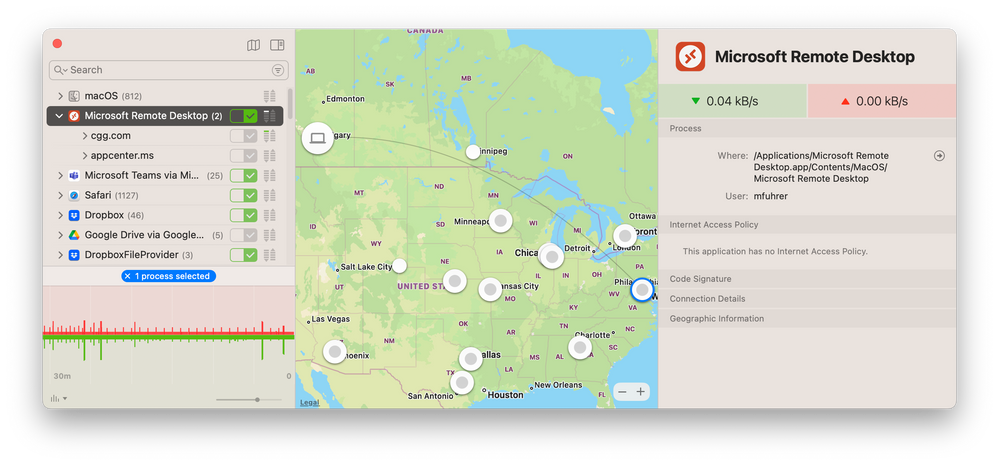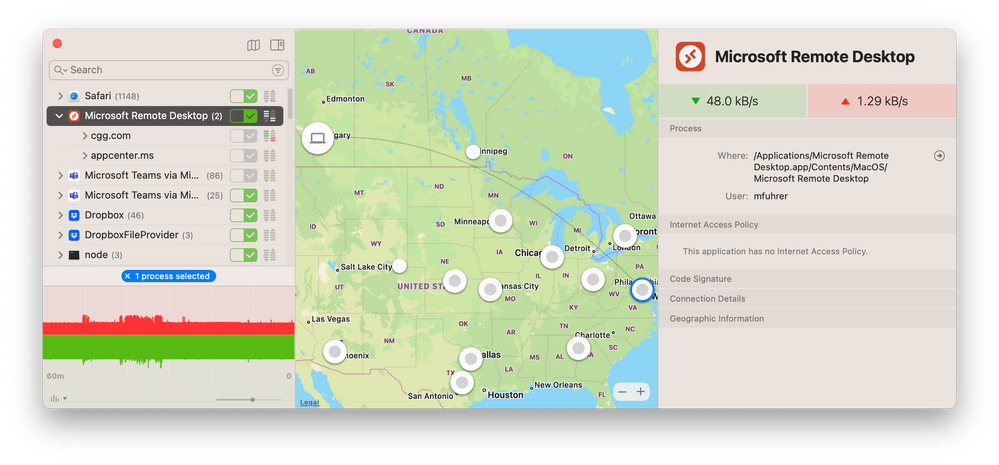Microsoft Remote Desktop for macOS often uses an excessive amount of bandwidth when the display is completely idle (i.e. no screen updates).
According to the following support page:
https://learn.microsoft.com/en-us/azure/virtual-desktop/rdp-bandwidth
idle bandwidth should consume 0.3 Kbps.
Using my bandwidth tool (Little Snitch Network Monitor), I can confirm that, at times, this is the case:
However, I often encounter 384 Kbps (i.e. 48 kB/s as shown) on a continuous basis:
As a workaround, I can disconnect my session and reconnect (sometimes I have to do this several times) until idle bandwidth is back to normal.
Although for most users idle bandwidth is chump change, I often work from a rural setting where I my ISP imposes daily usage limits (5 GB traffic per day), and excessive idle bandwidth eats significantly into that pie. Ensuring that Remote Desktop consistently achieves the advertised idle bandwidth of 0.3 Kbps (versus 384 Kbps I frequently encounter) would help greatly.