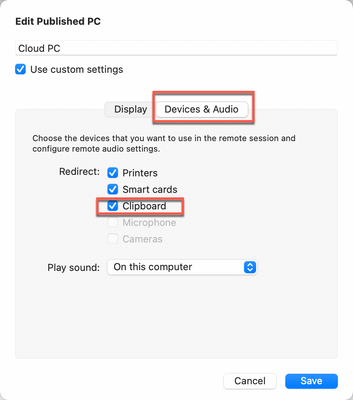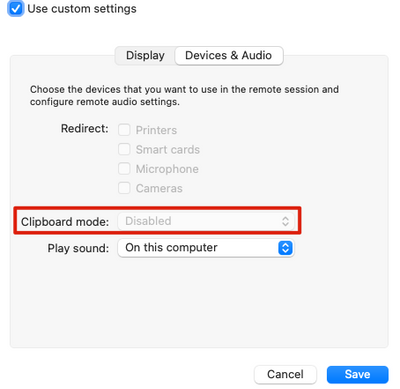For the last couple days (since upgrading to macOS 12.4, although I don't know whether this is related) I can no longer copy and paste between my remote computer on Microsoft Remote Desktop and other macOS apps. The remote desktop and my Mac appear to be keeping separate clipboards.
Steps:
1. In Microsoft Remote Desktop, in an email message, right-click a link.
2. Choose Copy Hyperlink
3. In Safari on Mac, click in the location bar
4. Cmd-V to paste
Expected result: Paste hyperlink copied in step 2
Actual result: Either the paste fails (clipboard empty) or I paste whatever I last copied in some other app than Microsoft Remote desktop
5. Select some text in Safari
6. Right-click and choose Copy
7. In Microsoft Remote Desktop, in the remote Windows computer, Ctrl-V to paste
Expected result: Paste text copied in step 6
Actual result: Paste text copied in step 2
My workaround is to use OneDrive, Notepad on Windows, and TextEdit on Mac to pass information between the two environments.
P.S. I was brought to this current page by, in Microsoft Remote Desktop, choosing Help > Submit Feedback, so I would guess this is the right place. However, I see at the right, "If you have a technical question or need product support, please use Microsoft Q&A. Tech Community should be used for general discussions, how-to’s, best practices, and connecting with fellow community members using Azure." However, that link goes to a page that has no way to seek help for Microsoft Remote Desktop, only for Azure. You might want to update either where Microsoft Desktop's Help > Submit Feedback or else that link at the right on this page goes.
Also, I keep getting messages to correct the highlighted errors. The highlights are too subtle and I have to hunt for them.