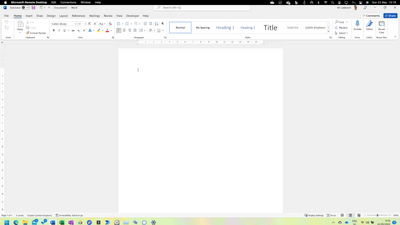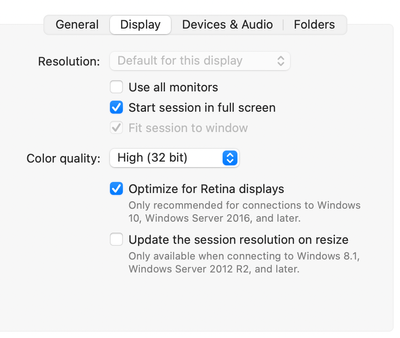I have the setting 'Automatically hide and show the menu bar in full screen' disabled on my mac. When this is the case, the entire screen is shifted down by the height of the menu bars and some parts at the top and bottom of the screen are inaccessible.