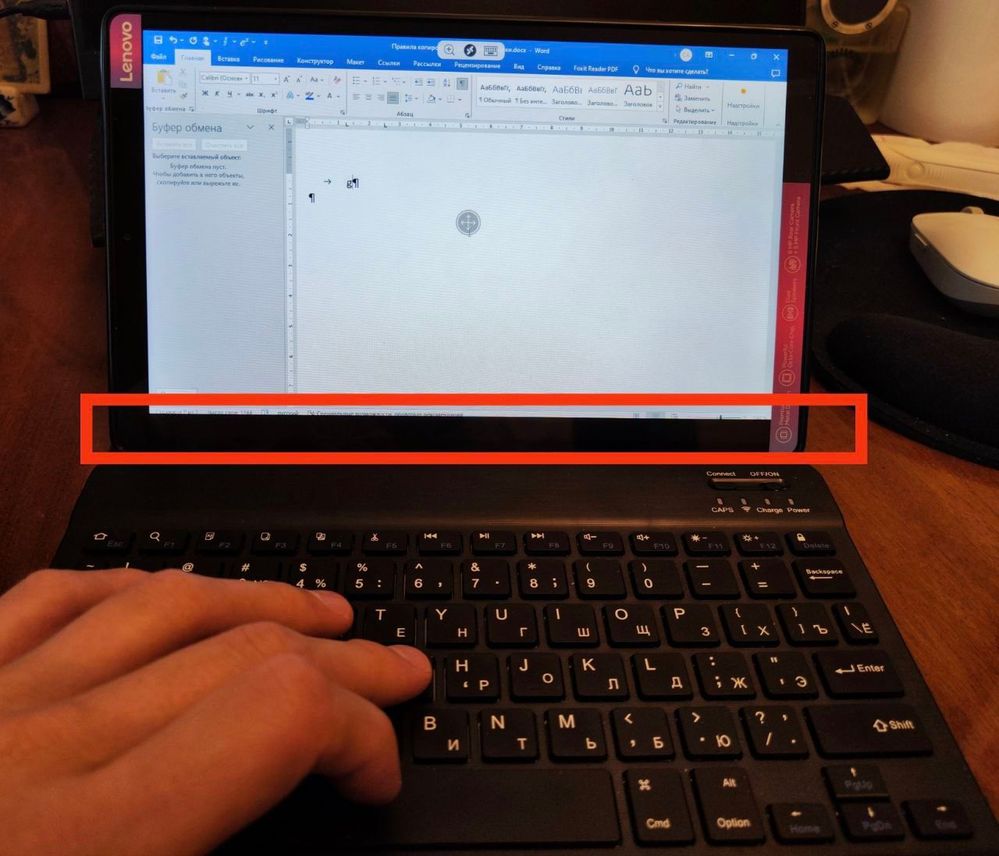I'm using Android Remote Desktop App to access my computer. I use Galaxy Tab S8 Ultra model with 'book cover keyboard'. While I'm using remote deskto app, the bottom bar including home button comes up to screen when I press any keys, and it blocks the screen. I want this app to keep full screen without bottom bar. I checked with other apps and they don't show up bottom bar when press any button. (I'm not sure if I'm at the right place. I just folllowed the link in the app)
Android Remote Desktop keyboard input bug (or very stressful function)
- Home
- Azure
- Azure Virtual Desktop Feedback
- Android Remote Desktop keyboard input bug (or very stressful function)
- Subscribe to RSS Feed
- Mark as New
- Mark as Read
- Bookmark
- Subscribe
- Printer Friendly Page
- Report Inappropriate Content
- Mark as Read
- Mark as New
- Bookmark
- Permalink
- Report Inappropriate Content
<SOLVED!>
I just figured out the problem after I uploaded the post.
The problem was GBoard(Google soft keyboard) which I use as my soft keyboard when I detach the physical keyboard. To resolve 'bottom bar pop up issue', switch soft keyboard to Samsung default soft keyboard (or try another soft keyboard).
- Mark as Read
- Mark as New
- Bookmark
- Permalink
- Report Inappropriate Content
Thank you! Your solution really helped me. I had a pretty similar problem, if I got the point of your issue in a correct way. When I hit any key on a bluetooth keyboard, a taskbar was swapped with a black bar. It was possible to return the taskbar and hide the black bar for a while (unless you hit any key on a keyboard again). Well, it was possible to reconcile with it, nevertheless, it was annoying, and I preferred even not to use RDP on Android TAB due to it...it was so irritating.
Following your advice I installed another soft keyboard and chose it instead of GBoard in the device's settings. Then I tried RDP app, and it was a miracle: the blackbar stopped emerging, whe I hit the key!
P.S. I've attached a photo how it looked, when I was struggling with it. Is it the problem you described ?
- Mark as Read
- Mark as New
- Bookmark
- Permalink
- Report Inappropriate Content
It looks very similar to my case. The moving grab at the center of the screen also showed up, and in my case, the actual taskbar(key with menu, home, return) showed up instead of the black bar. I think there is a compatibility problem between GBoard and the physical book cover keyboard.
I'm glad my post helped you! :)
You must be a registered user to add a comment. If you've already registered, sign in. Otherwise, register and sign in.