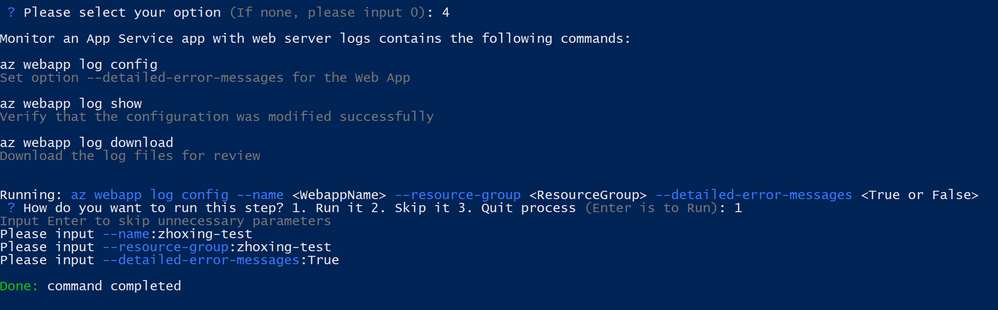- Home
- Azure
- Azure Tools Blog
- az next: AI-powered interactive assistant
- Subscribe to RSS Feed
- Mark as New
- Mark as Read
- Bookmark
- Subscribe
- Printer Friendly Page
- Report Inappropriate Content
Recently, we’d been receiving more feedback and requests around better in tool help/guidance from some of you. Across the wide variety of feedback, the scenario of not knowing what I could be running next to accomplish my task stood out to us – in fact, this is also the area where we received concern around the incompleteness and inaccuracy on az help and az find. Since then, our team collaborated with the data science team to develop a new command call az next, a feature that would provide contextual command recommendations for potential next steps.
Gif 1: az next guidance in creating a webapp
This feature, which adopts our latest design guidelines, should help making the Azure CLI more approachable for all users, including beginners
How az next can help you:
Our goal with az next is to guide users through their scenarios or sequence of jobs-to-be-done in tool, so that they could remain focused and steer clear of unnecessary external documentation searches.
There are 2 scenarios az next currently supports.
One is the simple walkthrough as shown above where upon the execution of az next, the user is presented with a set of command options. This mode aims to optimizes the success of your subsequent commands via predictive recommendations.
The second mode is the end-to-end scenario walkthrough with the aim to help you achieve a specific scenario in mind. The options are presented in the form of summary instead of individual explicit commands. Upon option selection, the tool will then guide you through individual's command completion one by one:
Figure 1: List of relevant end-to-end scenario for az next after webapp create
Figure 2: Scenario summary and command walkthrough upon option 4 selection
Figure 3: Continuation of scenario walkthrough
Give them a try!
Customization:
- If you prefer a non-interactive experience, set az config set next.execute_in_prompt = False
- If you prefer the options to be more elaborated with parameters, set az config next.show_arugments=True
- For additional customization, az next –help will provide more context
Technical details:
az next is the first CLI recommender to provide contextual command recommendations based on the analysis of user behavior and session context. The recommender employs a hybrid model where it combines the recommendations from both the: i) quantitative model build by the data science team, which provides the next set of commands with the maximum likelihood based on the aggregation of all users’ in tool behavior ; and ii) the knowledge base built by the engineering team, which comprises of automatic scripting detection and manual curated recommendations that represent the ground truth for certain scenarios, to ensure optimal accuracy in the command predictability.
The model reinforces its learning and improves on its prediction accuracy based on users feature & selection usage, as part of its feedback mechanism. Which is to say, both theoretically and practically, as users’ feature usage increase, az next’s prediction accuracy would also increase since it’s designed to continuously optimize its prediction accuracy.
Getting started:
We hope you find this feature as useful and delightful as some of our preview customers do! To get started, simply download the latest CLI version here and log issues or feature requests in our GitHub repo: GitHub - Azure/azure-cli: Azure Command-Line Interface
Share us your feedback below!
• What are some of the scenarios for which for you’d find az next helpful?
• How do we feel about the overall UX design and walkthrough?
• How can we further improve/fine-tune the feature to deliver greater value for you and team?
• …
You must be a registered user to add a comment. If you've already registered, sign in. Otherwise, register and sign in.