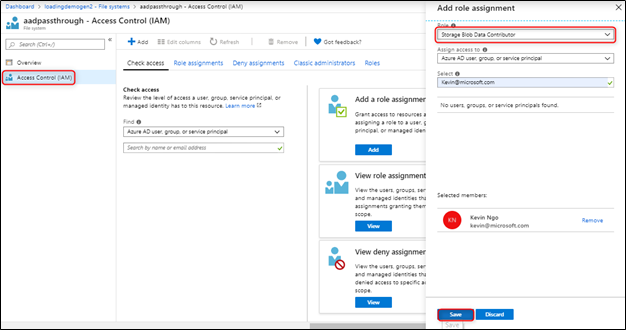- Home
- Azure Data
- Azure Synapse Analytics Blog
- How to use PolyBase by authenticating via AAD pass-through
- Subscribe to RSS Feed
- Mark as New
- Mark as Read
- Bookmark
- Subscribe
- Printer Friendly Page
- Report Inappropriate Content
This blog highlights how to load and query using PolyBase by authenticating via Azure Active Directory (AAD) pass-through to Azure Data Lake Storage Gen2. AAD pass-through authentication with PolyBase is much more secure and compliant where you no longer need CONTROL permissions on the data warehouse to initiate a load. You can now securely and immediately achieve high throughput data ingestion with only a few steps:
- Navigate to your Azure Data Lake Storage (ADLS) Gen2 account in the portal and grant load access to the AAD User or Group by assigning the Storage Blob Data Reader, Contributor, or Owner Role to the ADLS Gen2 account:
- Connect to your data warehouse through the same AAD User or Group with load access to the ADLS Gen2 account and to create the following objects:
Create an external file format -
CREATE EXTERNAL FILE FORMAT CustomerFileFormat
WITH (
FORMAT_TYPE = DelimitedText,
FORMAT_OPTIONS (FIELD_TERMINATOR = ',')
);
Note: Requires ALTER ANY EXTERNAL FILE FORMAT permission
Create an external data source -
CREATE EXTERNAL DATA SOURCE AADPassthrough_storage
WITH (
TYPE=hadoop,
LOCATION='abfss://aadpassthrough@sample.dfs.core.windows.net'
);
Note: Requires ALTER ANY EXTERNAL DATA SOURCE
Create an external table for the load -
CREATE EXTERNAL TABLE [dbo].[customer_ext]
(
NAME varchar(20) not null,
AGE int
)
WITH (
LOCATION='/customer/',
DATA_SOURCE = AADPassthrough_storage,
FILE_FORMAT = CustomerFileFormat
);
Note: Requires CREATE TABLE, ALTER ANY SCHEMA, ALTER ANY EXTERNAL DATA SOURCE, and ALTER ANY EXTERNAL FILE FORMAT.
No database scoped credential was required to to set up customer_ext external table where you can now load and query from your ADLS Gen2 storage account.
You must be a registered user to add a comment. If you've already registered, sign in. Otherwise, register and sign in.